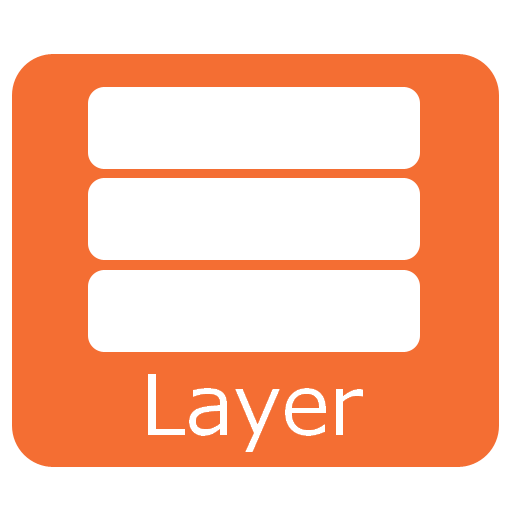LayerPaint HD
예술/디자인 | nattou.org
5억명 이상의 게이머가 신뢰하는 안드로이드 게임 플랫폼 BlueStacks으로 PC에서 플레이하세요.
Play LayerPaint HD on PC
[Function]
- Pen Pressure Support (Enable from settings)
- Wacom Tablet Support
- Open/Save (MDP Format / It opens by FireAlpaca/MediBang Paint)
- PSD Import/Export
- Foreground color brush, Transparent color brush
- Add Palette, Remove Palette
- Add Layer, Remove Layer, Clipping Layer, Lock Alpha
- Layer Mode (Normal, Add/Emit, Multiply, Overlay, Screen, Lighten, Darken, Difference, Dodge, Burn, Soft Light, Hard Light, Hue, Color, Saturation, Luminosity)
- Watercolor Edge Effect (Layer Effect)
- Selection Tool (Rectangle, Lasso, Free Transform, Mesh Transform)
- Bucket Tool (Auto Expand (0, 1, 2 pixel), Enable/Disable AntiAliasing)
- Filter (Hue, Gaussian Blur, Mosaic, Monochrome, Extracting Lines)
- Navigator (Check Settings)
- Eraser, Move Tool, Fill Rectangle, Gradient
- Keyboard Shortcut (Customization Not Supported)
-- Undo: Ctrl+Z. Redo: Ctrl+Y, Ctrl+Shift+Z. Brush Tool: B. Eraser Tool: E. Init Color: D. Exchange Fore/BG Color: X. Flip View: Down.
[Manual (machine translation)]
http://translate.google.com/translate?hl=ja&sl=ja&tl=en&u=http://nattou.org/lphd_man/
[Example (Tablet UI)]
http://fuzichoco.com/ (Artist - fuzichoco
http://www.pixiv.net/member.php?id=27517 (fuzichoco@pixiv
http://mdiapp.sakura.ne.jp/lphd_fuzi/ (Process
[Example (Smartphone UI)]
https://twitter.com/Hanaichigo_8715 (Hanaichigo
[Testing Devices]
- Galaxy Note 10.1 (2012)
- Galaxy Note 10.1 (2014)
- Galaxy Note 8.0 (N5120)
- Nexus7 (2012)
- Cintiq Companion Hybrid
- NVIDIA SHIELD Tablet
- HTC J ONE
- LG Optimus G (LGL21)
[Translation]
- Korean language : https://twitter.com/MyungsooLim
- Chinese Language (Simplified) :
- http://weibo.com/saierme http://saier.me/
- https://twitter.com/mike2718
[Twitter]
https://twitter.com/LayerPaint/
[Report]
- http://blogs.nvidia.com/blog/2014/12/23/shield-artists/
- https://www.youtube.com/watch?v=RAKV_Ptq8DY (layerpaint video
- http://www.tomshw.it/cont/news/video-epic-fail-come-si-disegna-con-galaxy-note-e-wacom/54629/1.html (come si disegna con Galaxy Note e Wacom
- Pen Pressure Support (Enable from settings)
- Wacom Tablet Support
- Open/Save (MDP Format / It opens by FireAlpaca/MediBang Paint)
- PSD Import/Export
- Foreground color brush, Transparent color brush
- Add Palette, Remove Palette
- Add Layer, Remove Layer, Clipping Layer, Lock Alpha
- Layer Mode (Normal, Add/Emit, Multiply, Overlay, Screen, Lighten, Darken, Difference, Dodge, Burn, Soft Light, Hard Light, Hue, Color, Saturation, Luminosity)
- Watercolor Edge Effect (Layer Effect)
- Selection Tool (Rectangle, Lasso, Free Transform, Mesh Transform)
- Bucket Tool (Auto Expand (0, 1, 2 pixel), Enable/Disable AntiAliasing)
- Filter (Hue, Gaussian Blur, Mosaic, Monochrome, Extracting Lines)
- Navigator (Check Settings)
- Eraser, Move Tool, Fill Rectangle, Gradient
- Keyboard Shortcut (Customization Not Supported)
-- Undo: Ctrl+Z. Redo: Ctrl+Y, Ctrl+Shift+Z. Brush Tool: B. Eraser Tool: E. Init Color: D. Exchange Fore/BG Color: X. Flip View: Down.
[Manual (machine translation)]
http://translate.google.com/translate?hl=ja&sl=ja&tl=en&u=http://nattou.org/lphd_man/
[Example (Tablet UI)]
http://fuzichoco.com/ (Artist - fuzichoco
http://www.pixiv.net/member.php?id=27517 (fuzichoco@pixiv
http://mdiapp.sakura.ne.jp/lphd_fuzi/ (Process
[Example (Smartphone UI)]
https://twitter.com/Hanaichigo_8715 (Hanaichigo
[Testing Devices]
- Galaxy Note 10.1 (2012)
- Galaxy Note 10.1 (2014)
- Galaxy Note 8.0 (N5120)
- Nexus7 (2012)
- Cintiq Companion Hybrid
- NVIDIA SHIELD Tablet
- HTC J ONE
- LG Optimus G (LGL21)
[Translation]
- Korean language : https://twitter.com/MyungsooLim
- Chinese Language (Simplified) :
- http://weibo.com/saierme http://saier.me/
- https://twitter.com/mike2718
[Twitter]
https://twitter.com/LayerPaint/
[Report]
- http://blogs.nvidia.com/blog/2014/12/23/shield-artists/
- https://www.youtube.com/watch?v=RAKV_Ptq8DY (layerpaint video
- http://www.tomshw.it/cont/news/video-epic-fail-come-si-disegna-con-galaxy-note-e-wacom/54629/1.html (come si disegna con Galaxy Note e Wacom
PC에서 LayerPaint HD 플레이해보세요.
-
BlueStacks 다운로드하고 설치
-
Google Play 스토어에 로그인 하기(나중에 진행가능)
-
오른쪽 상단 코너에 LayerPaint HD 검색
-
검색 결과 중 LayerPaint HD 선택하여 설치
-
구글 로그인 진행(만약 2단계를 지나갔을 경우) 후 LayerPaint HD 설치
-
메인 홈화면에서 LayerPaint HD 선택하여 실행