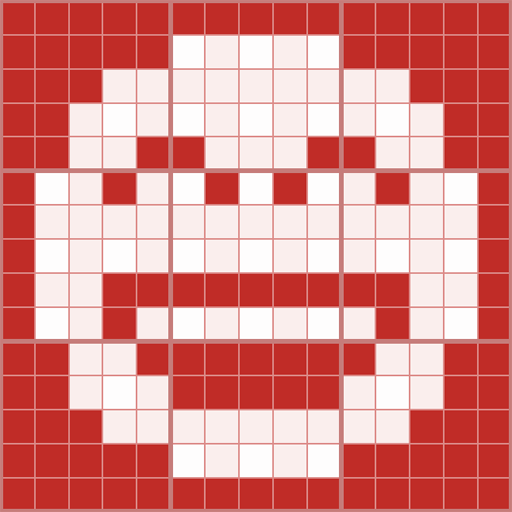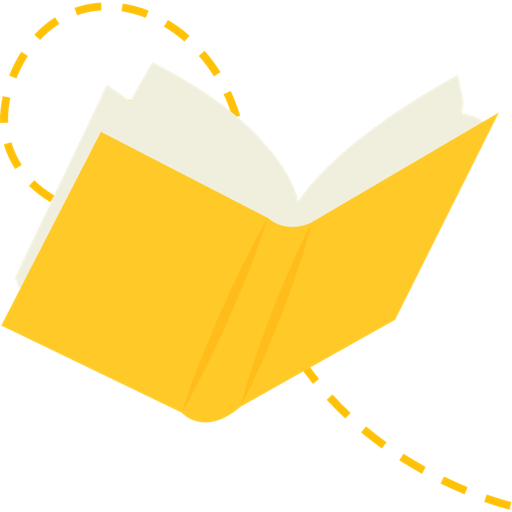Memorize
Gioca su PC con BlueStacks: la piattaforma di gioco Android, considerata affidabile da oltre 500 milioni di giocatori.
Pagina modificata il: 7 novembre 2019
Play Memorize on PC
Memorizing the deck of playing cards in the order is a way of practicing and testing your skills in mind palace technique. Using the memorize app, with different difficulty settings, learn step by step to memorize and recall the whole deck of cards.
The application has options to set up your own hints, which can be a text or an image associated with the particular card's mnemonic value.
Why you need this app:
It is not possible to bring playing card pack with you all the time. You can use this app instead of carrying one. Once you master the technique you can demonstrate your skills to your friends and amaze them or you can even participate in memory championship games.
Features:
i. Selecting the number of playing cards to practice.
ii. Select decks for playing.
iii. Setup your own hints.
Gioca Memorize su PC. È facile iniziare.
-
Scarica e installa BlueStacks sul tuo PC
-
Completa l'accesso a Google per accedere al Play Store o eseguilo in un secondo momento
-
Cerca Memorize nella barra di ricerca nell'angolo in alto a destra
-
Fai clic per installare Memorize dai risultati della ricerca
-
Completa l'accesso a Google (se hai saltato il passaggio 2) per installare Memorize
-
Fai clic sull'icona Memorize nella schermata principale per iniziare a giocare