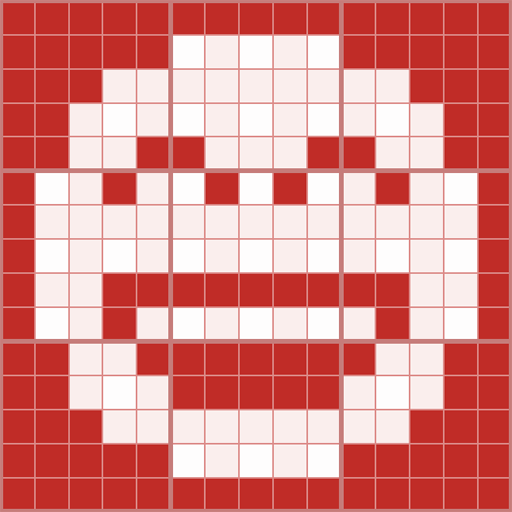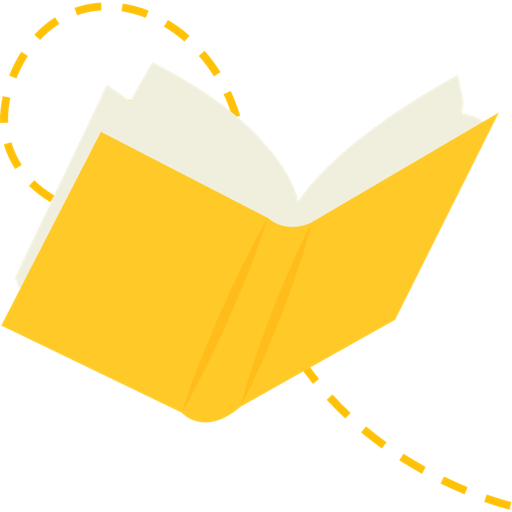Memorize
Chơi trên PC với BlueStacks - Nền tảng chơi game Android, được hơn 500 triệu game thủ tin tưởng.
Trang đã được sửa đổi vào: 7 tháng 11, 2019
Play Memorize on PC
Memorizing the deck of playing cards in the order is a way of practicing and testing your skills in mind palace technique. Using the memorize app, with different difficulty settings, learn step by step to memorize and recall the whole deck of cards.
The application has options to set up your own hints, which can be a text or an image associated with the particular card's mnemonic value.
Why you need this app:
It is not possible to bring playing card pack with you all the time. You can use this app instead of carrying one. Once you master the technique you can demonstrate your skills to your friends and amaze them or you can even participate in memory championship games.
Features:
i. Selecting the number of playing cards to practice.
ii. Select decks for playing.
iii. Setup your own hints.
Chơi Memorize trên PC. Rất dễ để bắt đầu
-
Tải và cài đặt BlueStacks trên máy của bạn
-
Hoàn tất đăng nhập vào Google để đến PlayStore, hoặc thực hiện sau
-
Tìm Memorize trên thanh tìm kiếm ở góc phải màn hình
-
Nhấn vào để cài đặt Memorize trong danh sách kết quả tìm kiếm
-
Hoàn tất đăng nhập Google (nếu bạn chưa làm bước 2) để cài đặt Memorize
-
Nhấn vào icon Memorize tại màn hình chính để bắt đầu chơi