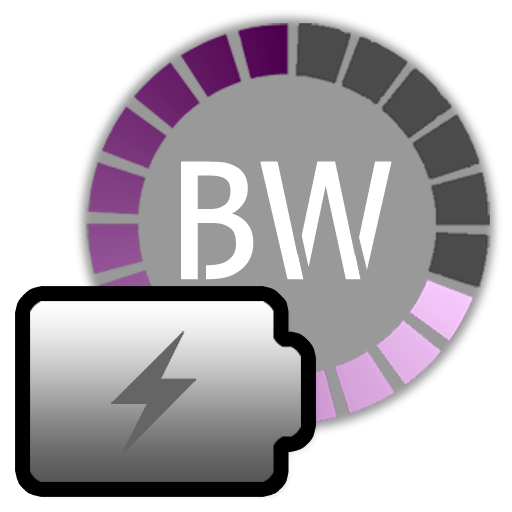Tinycore - CPU, 内存监视器
工具 | NeoTech Software
在電腦上使用BlueStacks –受到5億以上的遊戲玩家所信任的Android遊戲平台。
Play Tinycore - CPU, RAM monitor on PC
Try out our new game Pixie Dust: http://goo.gl/XjhyGz
Introducing Tinycore
Tinycore is a system monitor app that makes your status-bar just a little more useful by adding a CPU or RAM indicator to it. The indicator is a few pixels high line which is by default added to the top-right corner of the status-bar.
Functionality
Tinycore features a highly customizable experience, minimalistic and innovative Holo design and is completely designed to be lightweight (low system footprint). With Tinycore monitoring your devices CPU or RAM becomes much easier and interesting.
Features
Tinycore is fully compatible with multicore devices, runs on Android 2.2+, is completely free but some advanced features can be unlocked using in-app purchase.
Monitor types:
• CPU usage
• CPU frequency
• RAM usage
• Battery level
Customization options:
• Fore- and background color
• Height & Width
• Position
• Orientation
• Auto boot
• Update interval
• Status-bar behavior
• Notification behavior
• And many more
Development
Follow the development on XDA: http://goo.gl/6iHCw1
Social
Follow us on Facebook: http://goo.gl/cT0fKv
FAQ
Q: What does the weight option?
A: If you have more than one monitor the weight options specifies how the layout is divided between the monitors. For example one monitor can take up 70% of the available space and another monitor the remaining 30%.
Q: I purchased the pro version but is does not activate.
A: Quit the app and restart it with a working internet connection, this should fix your problem. If you have still problems make sure your purchase was successful.
Q: Does Tinycore run when the screen is off?
A: No, Tinycore keeps a low system footprint and stops monitoring.
Introducing Tinycore
Tinycore is a system monitor app that makes your status-bar just a little more useful by adding a CPU or RAM indicator to it. The indicator is a few pixels high line which is by default added to the top-right corner of the status-bar.
Functionality
Tinycore features a highly customizable experience, minimalistic and innovative Holo design and is completely designed to be lightweight (low system footprint). With Tinycore monitoring your devices CPU or RAM becomes much easier and interesting.
Features
Tinycore is fully compatible with multicore devices, runs on Android 2.2+, is completely free but some advanced features can be unlocked using in-app purchase.
Monitor types:
• CPU usage
• CPU frequency
• RAM usage
• Battery level
Customization options:
• Fore- and background color
• Height & Width
• Position
• Orientation
• Auto boot
• Update interval
• Status-bar behavior
• Notification behavior
• And many more
Development
Follow the development on XDA: http://goo.gl/6iHCw1
Social
Follow us on Facebook: http://goo.gl/cT0fKv
FAQ
Q: What does the weight option?
A: If you have more than one monitor the weight options specifies how the layout is divided between the monitors. For example one monitor can take up 70% of the available space and another monitor the remaining 30%.
Q: I purchased the pro version but is does not activate.
A: Quit the app and restart it with a working internet connection, this should fix your problem. If you have still problems make sure your purchase was successful.
Q: Does Tinycore run when the screen is off?
A: No, Tinycore keeps a low system footprint and stops monitoring.
在電腦上遊玩Tinycore - CPU, 内存监视器 . 輕易上手.
-
在您的電腦上下載並安裝BlueStacks
-
完成Google登入後即可訪問Play商店,或等你需要訪問Play商店十再登入
-
在右上角的搜索欄中尋找 Tinycore - CPU, 内存监视器
-
點擊以從搜索結果中安裝 Tinycore - CPU, 内存监视器
-
完成Google登入(如果您跳過了步驟2),以安裝 Tinycore - CPU, 内存监视器
-
在首頁畫面中點擊 Tinycore - CPU, 内存监视器 圖標來啟動遊戲