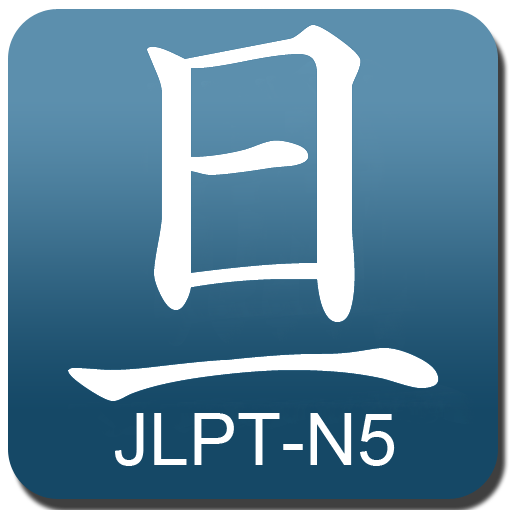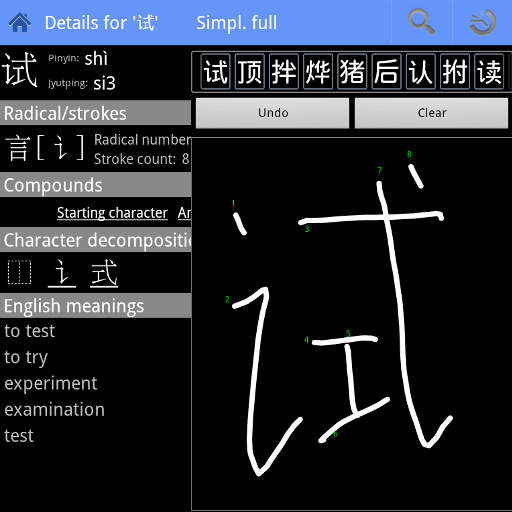
Hanzi Recognizer
도서/참고자료 | Nikolay Elenkov
5억명 이상의 게이머가 신뢰하는 안드로이드 게임 플랫폼 BlueStacks으로 PC에서 플레이하세요.
Play Hanzi Recognizer on PC
Handwritten character recognition and dictionary for simplified and traditional Chinese.
* New: Support for Anki 2.0 (AnkiDroid)
* New: Text to speech support. Just install the eSpeak TTS engine and get audio pronunciation for hanzi (free) or compounds (premium only).
Premium features available: search by reading/meaning, compound search, favorites and history. You can upgrade form within the application (Settings->Upgrade to premium), no need to download a separate application.
Premium upgrade price: around $3.99 (varies slightly by location/exchange rate. Press the 'Upgrade' button to display the Android Market dialog with the current price).
Just draw a character, tap 'Recognize' and select a candidate to display character reading, meaning, radical and hear audio pronunciation . Search by reading or meaning, as well as compound search also available (premium only). Characters/compounds you view are automatically saved to history and can be marked as favorite (premium only).
Follow proper, or at least basic (left to right, top to bottom, horizontal before vertical, etc.), stroke order for best results.
Features:
* Full tablet support (v2.0)
* Audio pronunciation for hanzi and compounds (uses the eSpeak text-to-speech engine)
* Search on stroke -- recognition candidates are displayed automatically as you draw
* Adjustable candidates font size
* Adjustable drawing pen size and color
* Shake to delete stroke/clear all
* Favorites and history (premium only)
* Favorites Excel (CSV) and Anki export (premium only)
* Search by reading and meaning (premium only)
* Compound search (premium only)
* Supports both traditional and simplified Chinese
* Works offline (Internet connections is only required to download resources on first run).
* Integrated character database with more than 70,000 entries
* Stroke annotation
* Undo (removes last stroke)
* Pinyin and Jyutping readings
* Radical display
* Character decomposition into components
* Display character component details
* Copy and append to clipboard
Not a handwriting input method (IME).
Ad-supported (ads are not displayed if you upgrade to premium).
Version 2.0 requires Android 2.1 and later. Earlier Android versions can use version 1.7.2.
Email me for bug reports and feature requests:
hanzi.recognizer@gmail.com
Follow me on Twitter for latest updates: @kapitanpetko
http://twitter.com/kapitanpetko
Release announcements and detailed explanation of new features on my blog:
http://nelenkov.blogspot.jp/search/label/hanzi-recognizer
Google+ page:
https://plus.google.com/u/0/116773495639948602415
* New: Support for Anki 2.0 (AnkiDroid)
* New: Text to speech support. Just install the eSpeak TTS engine and get audio pronunciation for hanzi (free) or compounds (premium only).
Premium features available: search by reading/meaning, compound search, favorites and history. You can upgrade form within the application (Settings->Upgrade to premium), no need to download a separate application.
Premium upgrade price: around $3.99 (varies slightly by location/exchange rate. Press the 'Upgrade' button to display the Android Market dialog with the current price).
Just draw a character, tap 'Recognize' and select a candidate to display character reading, meaning, radical and hear audio pronunciation . Search by reading or meaning, as well as compound search also available (premium only). Characters/compounds you view are automatically saved to history and can be marked as favorite (premium only).
Follow proper, or at least basic (left to right, top to bottom, horizontal before vertical, etc.), stroke order for best results.
Features:
* Full tablet support (v2.0)
* Audio pronunciation for hanzi and compounds (uses the eSpeak text-to-speech engine)
* Search on stroke -- recognition candidates are displayed automatically as you draw
* Adjustable candidates font size
* Adjustable drawing pen size and color
* Shake to delete stroke/clear all
* Favorites and history (premium only)
* Favorites Excel (CSV) and Anki export (premium only)
* Search by reading and meaning (premium only)
* Compound search (premium only)
* Supports both traditional and simplified Chinese
* Works offline (Internet connections is only required to download resources on first run).
* Integrated character database with more than 70,000 entries
* Stroke annotation
* Undo (removes last stroke)
* Pinyin and Jyutping readings
* Radical display
* Character decomposition into components
* Display character component details
* Copy and append to clipboard
Not a handwriting input method (IME).
Ad-supported (ads are not displayed if you upgrade to premium).
Version 2.0 requires Android 2.1 and later. Earlier Android versions can use version 1.7.2.
Email me for bug reports and feature requests:
hanzi.recognizer@gmail.com
Follow me on Twitter for latest updates: @kapitanpetko
http://twitter.com/kapitanpetko
Release announcements and detailed explanation of new features on my blog:
http://nelenkov.blogspot.jp/search/label/hanzi-recognizer
Google+ page:
https://plus.google.com/u/0/116773495639948602415
PC에서 Hanzi Recognizer 플레이해보세요.
-
BlueStacks 다운로드하고 설치
-
Google Play 스토어에 로그인 하기(나중에 진행가능)
-
오른쪽 상단 코너에 Hanzi Recognizer 검색
-
검색 결과 중 Hanzi Recognizer 선택하여 설치
-
구글 로그인 진행(만약 2단계를 지나갔을 경우) 후 Hanzi Recognizer 설치
-
메인 홈화면에서 Hanzi Recognizer 선택하여 실행