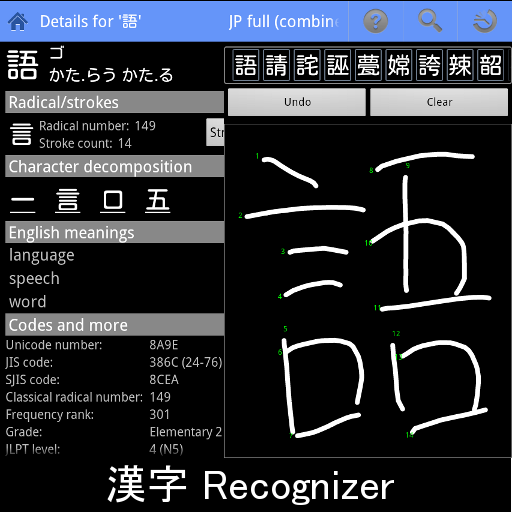WWWJDIC for Android
العب على الكمبيوتر الشخصي مع BlueStacks - نظام أندرويد للألعاب ، موثوق به من قبل أكثر من 500 مليون لاعب.
تم تعديل الصفحة في: 13 يونيو 2018
Play WWWJDIC for Android on PC
Android frontend for Jim Breen's WWWJDIC
Donate version available.
Features
* Italian dictionary support
* ICS support
* full tablet support
* Japanese pronunciation (install 'N2 TTS' from Play Store to enable)
* text to speech for kanji and dictionary entry translations (English/German/French/Spanish/Italian)
* multi-radical kanji search
* kanji of the day widget
* Japanese sentence translation
* example search with approximately 150,000 examples (Japanese/English pairs)
* example word breakdown/translation
* animated stroke order diagrams for over 6000 kanji
* history and favorites
* history and favorites backup and restore
* favorites export to CSV and Anki
* handwriting recognition (including offline via the Kanji Recognizer app)
* OCR-based handwritten kanji recognition, does not require correct stroke order
* Optical Character Recognition (OCR) -- just take a picture of any kanji you want to look up
* multiple dictionary lookup (General/Japanese Names/Computing/Life Sciences and more)
* multiple languages supported (German/French/Russian/Swedish/Hungarian/Spanish/Dutch/Slovenian/Italian)
* romaji input
* kanji compound search
* kanji lookup by reading, meaning, radical or stroke count
* radical table showing radical variations
* automatic mirror selection for best performance
About permissions:
* Camera permission is needed for OCR
* Coarse location is needed to select the closest WWWJDIC mirror
* For more details, see the FAQ:
http://code.google.com/p/wwwjdic/wiki/FAQ
Email me for bug reports and feature requests:
wwwjdic.android@gmail.com
Follow me on Twitter for latest updates: @kapitanpetko
http://twitter.com/kapitanpetko
Release announcements and detailed explanation of new features on my blog:
http://nelenkov.blogspot.com/search/label/wwwjdic
Google+ page:
https://plus.google.com/105457662805333954065/
العب WWWJDIC for Android على جهاز الكمبيوتر. من السهل البدء.
-
قم بتنزيل BlueStacks وتثبيته على جهاز الكمبيوتر الخاص بك
-
أكمل تسجيل الدخول إلى Google للوصول إلى متجر Play ، أو قم بذلك لاحقًا
-
ابحث عن WWWJDIC for Android في شريط البحث أعلى الزاوية اليمنى
-
انقر لتثبيت WWWJDIC for Android من نتائج البحث
-
أكمل تسجيل الدخول إلى Google (إذا تخطيت الخطوة 2) لتثبيت WWWJDIC for Android
-
انقر على أيقونة WWWJDIC for Android على الشاشة الرئيسية لبدء اللعب