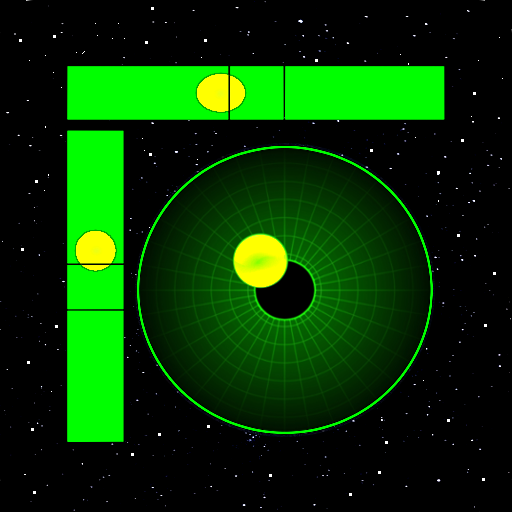Bubble Level, Spirit Level
Play on PC with BlueStacks – the Android Gaming Platform, trusted by 500M+ gamers.
Page Modified on: January 27, 2020
Play Bubble Level, Spirit Level on PC
Bubble level Features:
- accuracy of measurement;
- easy to use;
- stylish design;
- vertical and horizontal water level indicator feature;
- show angle or incline;
- ruler (dimension length);
- zero level with audible indication;
- calibration;
- 3 different display modes;
- definition of angle with or without decimal;
- angle measurement with hold function and the calculation of the angle;
- display can be kept active;
- lock icon to stop from automatically changing screen with inclination;
- support for 15 languages.
Digital level (bullseye level, pitch & roll indicator, surface level) will help You to install the refrigerator or washing machine, hang a shelf or picture, measure the angle of any surface to scan your Desk or pool table in the bar. You can use this leveler app anywhere. Try building level and much more examples You will find in practice.
Play Bubble Level, Spirit Level on PC. It’s easy to get started.
-
Download and install BlueStacks on your PC
-
Complete Google sign-in to access the Play Store, or do it later
-
Look for Bubble Level, Spirit Level in the search bar at the top right corner
-
Click to install Bubble Level, Spirit Level from the search results
-
Complete Google sign-in (if you skipped step 2) to install Bubble Level, Spirit Level
-
Click the Bubble Level, Spirit Level icon on the home screen to start playing