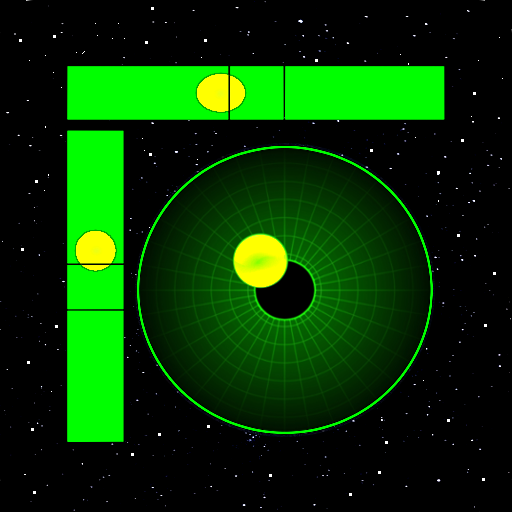このページには広告が含まれます

水平器、 水平、レベル、水準器, Level
ツール | NixGame
BlueStacksを使ってPCでプレイ - 5憶以上のユーザーが愛用している高機能Androidゲーミングプラットフォーム
Play Bubble Level, Spirit Level on PC
Spirit Level is also known as: bubble level, level, waterpas, electronic level, laser level, nivel, plumb bob, level tool, clinometer, leveler, protractor, inclinometer, carpenter's level. It uses accelerometer sensor (g-force) to help you test any object for plumb and level, measuring angles of slope, elevation or inclination of an object with respect to gravity. It is beautiful, functional and easy to use tool on every smartphone or tablet.
Bubble level Features:
- accuracy of measurement;
- easy to use;
- stylish design;
- vertical and horizontal water level indicator feature;
- show angle or incline;
- ruler (dimension length);
- zero level with audible indication;
- calibration;
- 3 different display modes;
- definition of angle with or without decimal;
- angle measurement with hold function and the calculation of the angle;
- display can be kept active;
- lock icon to stop from automatically changing screen with inclination;
- support for 15 languages.
Digital level (bullseye level, pitch & roll indicator, surface level) will help You to install the refrigerator or washing machine, hang a shelf or picture, measure the angle of any surface to scan your Desk or pool table in the bar. You can use this leveler app anywhere. Try building level and much more examples You will find in practice.
Bubble level Features:
- accuracy of measurement;
- easy to use;
- stylish design;
- vertical and horizontal water level indicator feature;
- show angle or incline;
- ruler (dimension length);
- zero level with audible indication;
- calibration;
- 3 different display modes;
- definition of angle with or without decimal;
- angle measurement with hold function and the calculation of the angle;
- display can be kept active;
- lock icon to stop from automatically changing screen with inclination;
- support for 15 languages.
Digital level (bullseye level, pitch & roll indicator, surface level) will help You to install the refrigerator or washing machine, hang a shelf or picture, measure the angle of any surface to scan your Desk or pool table in the bar. You can use this leveler app anywhere. Try building level and much more examples You will find in practice.
水平器、 水平、レベル、水準器, LevelをPCでプレイ
-
BlueStacksをダウンロードしてPCにインストールします。
-
GoogleにサインインしてGoogle Play ストアにアクセスします。(こちらの操作は後で行っても問題ありません)
-
右上の検索バーに水平器、 水平、レベル、水準器, Levelを入力して検索します。
-
クリックして検索結果から水平器、 水平、レベル、水準器, Levelをインストールします。
-
Googleサインインを完了して水平器、 水平、レベル、水準器, Levelをインストールします。※手順2を飛ばしていた場合
-
ホーム画面にて水平器、 水平、レベル、水準器, Levelのアイコンをクリックしてアプリを起動します。