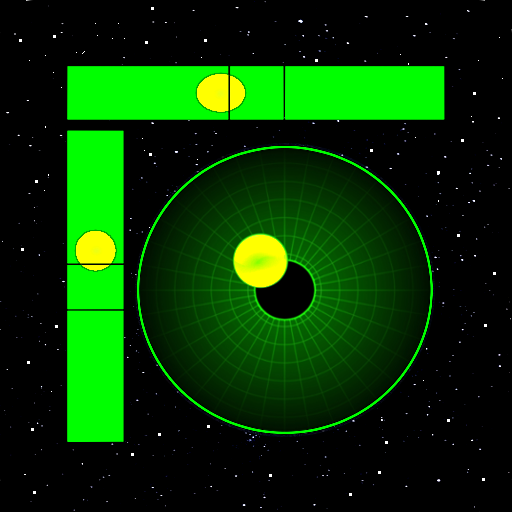Строительный уровень
Играйте на ПК с BlueStacks – игровой платформе для приложений на Android. Нас выбирают более 500 млн. игроков.
Страница изменена: 27 января 2020 г.
Play Bubble Level, Spirit Level on PC
Bubble level Features:
- accuracy of measurement;
- easy to use;
- stylish design;
- vertical and horizontal water level indicator feature;
- show angle or incline;
- ruler (dimension length);
- zero level with audible indication;
- calibration;
- 3 different display modes;
- definition of angle with or without decimal;
- angle measurement with hold function and the calculation of the angle;
- display can be kept active;
- lock icon to stop from automatically changing screen with inclination;
- support for 15 languages.
Digital level (bullseye level, pitch & roll indicator, surface level) will help You to install the refrigerator or washing machine, hang a shelf or picture, measure the angle of any surface to scan your Desk or pool table in the bar. You can use this leveler app anywhere. Try building level and much more examples You will find in practice.
Играйте в игру Строительный уровень на ПК. Это легко и просто.
-
Скачайте и установите BlueStacks на ПК.
-
Войдите в аккаунт Google, чтобы получить доступ к Google Play, или сделайте это позже.
-
В поле поиска, которое находится в правой части экрана, введите название игры – Строительный уровень.
-
Среди результатов поиска найдите игру Строительный уровень и нажмите на кнопку "Установить".
-
Завершите авторизацию в Google (если вы пропустили этот шаг в начале) и установите игру Строительный уровень.
-
Нажмите на ярлык игры Строительный уровень на главном экране, чтобы начать играть.