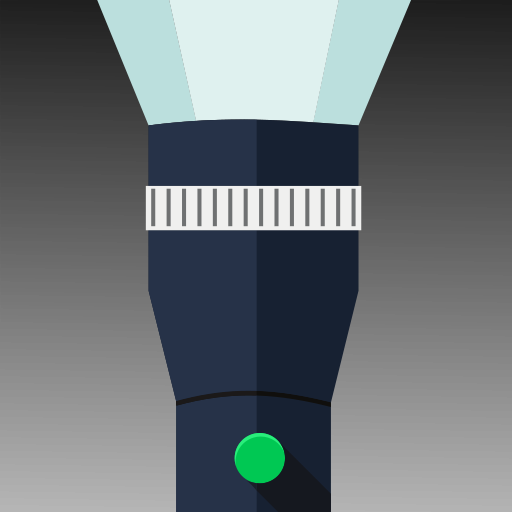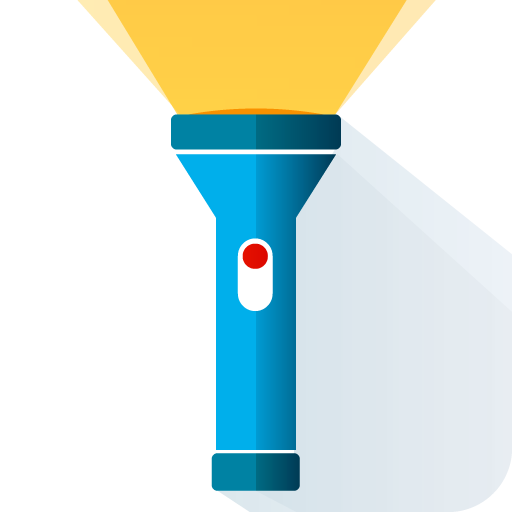
مصباح يدوي (لا الإعلان)
العب على الكمبيوتر الشخصي مع BlueStacks - نظام أندرويد للألعاب ، موثوق به من قبل أكثر من 500 مليون لاعب.
تم تعديل الصفحة في: 14 أكتوبر 2019
Play Flashlight on PC
When the flash is on, the phone can be used as a bright flashlight. In this mode, it will be useful in the event of an unexpected power outage or for car repairs. For travelers, the flash blinking function in SOS mode has been implemented.
In screen mode, the phone can be used as a flashlight at night. In the program, you can set the color of the screen backlight for comfortable use.
The flashlight application is created in a beautiful modern Material Design style.
العب مصباح يدوي (لا الإعلان) على جهاز الكمبيوتر. من السهل البدء.
-
قم بتنزيل BlueStacks وتثبيته على جهاز الكمبيوتر الخاص بك
-
أكمل تسجيل الدخول إلى Google للوصول إلى متجر Play ، أو قم بذلك لاحقًا
-
ابحث عن مصباح يدوي (لا الإعلان) في شريط البحث أعلى الزاوية اليمنى
-
انقر لتثبيت مصباح يدوي (لا الإعلان) من نتائج البحث
-
أكمل تسجيل الدخول إلى Google (إذا تخطيت الخطوة 2) لتثبيت مصباح يدوي (لا الإعلان)
-
انقر على أيقونة مصباح يدوي (لا الإعلان) على الشاشة الرئيسية لبدء اللعب