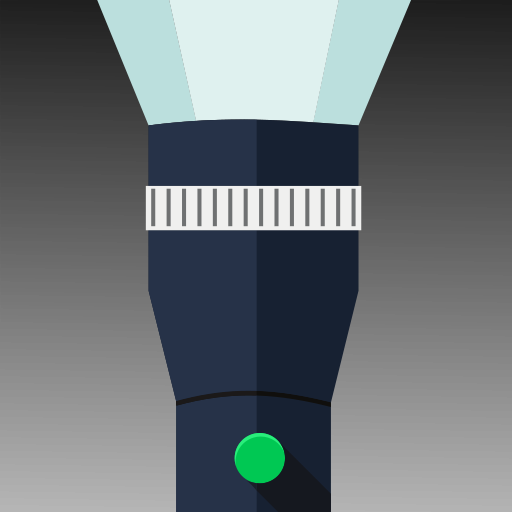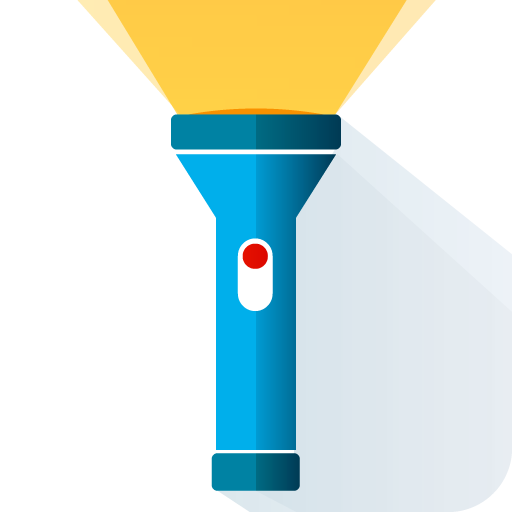
Flashlight (No Ads)
Mainkan di PC dengan BlueStacks – platform Game-Game Android, dipercaya oleh lebih dari 500 juta gamer.
Halaman Dimodifikasi Aktif: 14 Oktober 2019
Play Flashlight on PC
When the flash is on, the phone can be used as a bright flashlight. In this mode, it will be useful in the event of an unexpected power outage or for car repairs. For travelers, the flash blinking function in SOS mode has been implemented.
In screen mode, the phone can be used as a flashlight at night. In the program, you can set the color of the screen backlight for comfortable use.
The flashlight application is created in a beautiful modern Material Design style.
Mainkan Flashlight (No Ads) di PC Mudah saja memulainya.
-
Unduh dan pasang BlueStacks di PC kamu
-
Selesaikan proses masuk Google untuk mengakses Playstore atau lakukan nanti
-
Cari Flashlight (No Ads) di bilah pencarian di pojok kanan atas
-
Klik untuk menginstal Flashlight (No Ads) dari hasil pencarian
-
Selesaikan proses masuk Google (jika kamu melewati langkah 2) untuk menginstal Flashlight (No Ads)
-
Klik ikon Flashlight (No Ads) di layar home untuk membuka gamenya