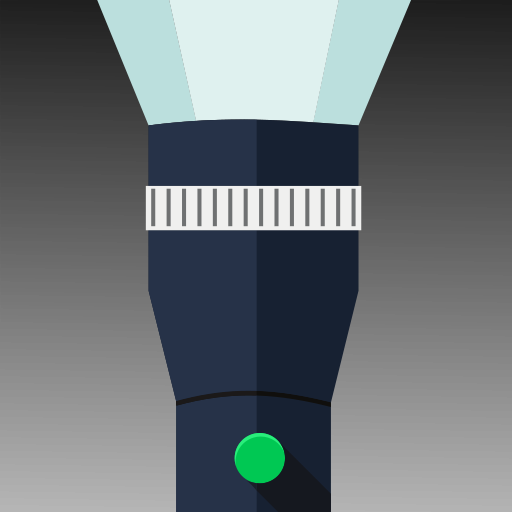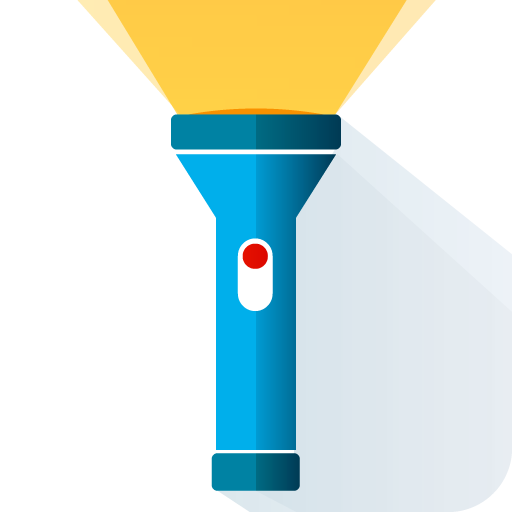
Latarka
Graj na PC z BlueStacks – Platforma gamingowa Android, która uzyskała zaufanie ponad 500 milionów graczy!
Strona zmodyfikowana w dniu: 10 wrz 2021
Play Flashlight on PC
When the flash is on, the phone can be used as a bright flashlight. In this mode, it will be useful in the event of an unexpected power outage or for car repairs. For travelers, the flash blinking function in SOS mode has been implemented.
In screen mode, the phone can be used as a flashlight at night. In the program, you can set the color of the screen backlight for comfortable use.
The flashlight application is created in a beautiful modern Material Design style.
Zagraj w Latarka na PC. To takie proste.
-
Pobierz i zainstaluj BlueStacks na PC
-
Zakończ pomyślnie ustawienie Google, aby otrzymać dostęp do sklepu Play, albo zrób to później.
-
Wyszukaj Latarka w pasku wyszukiwania w prawym górnym rogu.
-
Kliknij, aby zainstalować Latarka z wyników wyszukiwania
-
Ukończ pomyślnie rejestrację Google (jeśli krok 2 został pominięty) aby zainstalować Latarka
-
Klinij w ikonę Latarka na ekranie startowym, aby zacząć grę