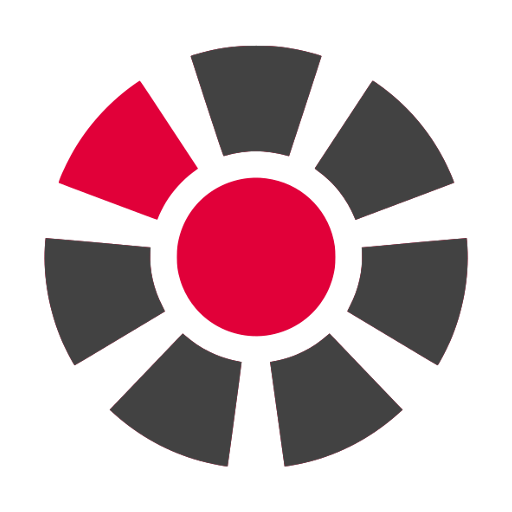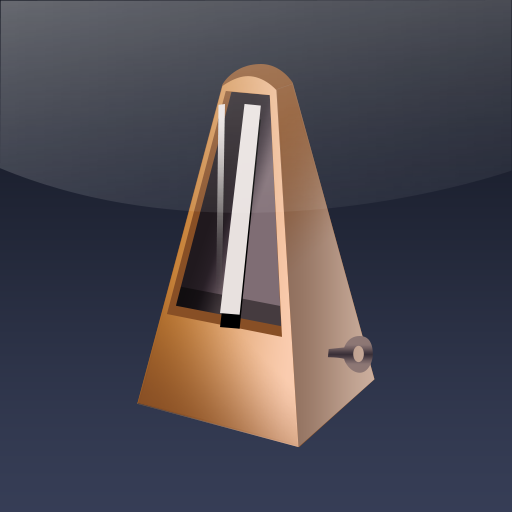Metronome Pro
Play on PC with BlueStacks – the Android Gaming Platform, trusted by 500M+ gamers.
Page Modified on: May 28, 2019
Play Metronome Pro on PC
Metronomes have high accuracy of musical rhythm reproduction. Digital metronome has a visual representation of tempo, rhythm, strong and weak beats. Our application is a mobile version of a digital metronome. The application is designed in modern style - Material Design.
Main functions:
- Set the tempo speed of the music.
- The range is from 20 to 300 beats per minute (BPM).
- Set a specified number of musical beats
- Setting up strong beats and weak beats
- Sound selection
- Adjust the sound volume
- Save current settings
- Rhythmometer
- Modern Design - Material Design
- Switch between light and dark theme
Play Metronome Pro on PC. It’s easy to get started.
-
Download and install BlueStacks on your PC
-
Complete Google sign-in to access the Play Store, or do it later
-
Look for Metronome Pro in the search bar at the top right corner
-
Click to install Metronome Pro from the search results
-
Complete Google sign-in (if you skipped step 2) to install Metronome Pro
-
Click the Metronome Pro icon on the home screen to start playing