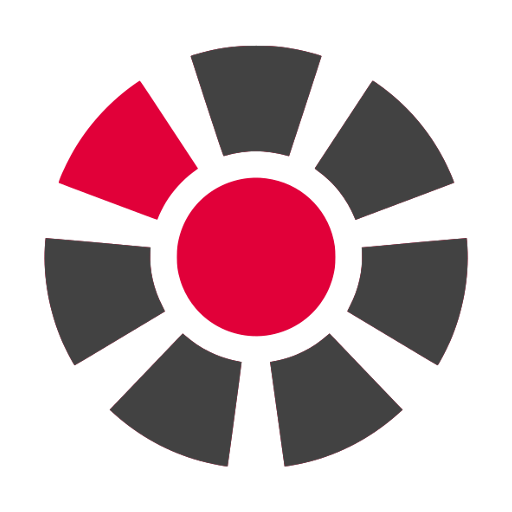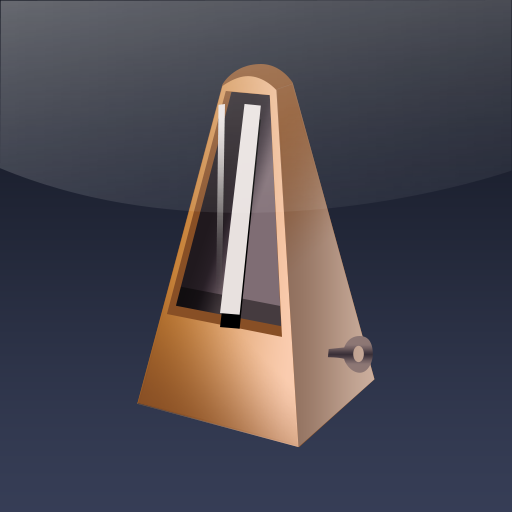このページには広告が含まれます

メトロノーム
音楽&オーディオ | NixGame
BlueStacksを使ってPCでプレイ - 5憶以上のユーザーが愛用している高機能Androidゲーミングプラットフォーム
Play Metronome Pro on PC
Electronic Metronome is a device that produces an audible click or other sound at a regular interval (tempo) that can be set by the user. Used by musicians as a simulator to train the feeling of rhythm. It is used when playing music on musical instruments: guitar, violin, drum, piano, synthesizer and others.
Metronomes have high accuracy of musical rhythm reproduction. Digital metronome has a visual representation of tempo, rhythm, strong and weak beats. Our application is a mobile version of a digital metronome. The application is designed in modern style - Material Design.
Main functions:
- Set the tempo speed of the music.
- The range is from 20 to 300 beats per minute (BPM).
- Set a specified number of musical beats
- Setting up strong beats and weak beats
- Sound selection
- Adjust the sound volume
- Save current settings
- Rhythmometer
- Modern Design - Material Design
- Switch between light and dark theme
Metronomes have high accuracy of musical rhythm reproduction. Digital metronome has a visual representation of tempo, rhythm, strong and weak beats. Our application is a mobile version of a digital metronome. The application is designed in modern style - Material Design.
Main functions:
- Set the tempo speed of the music.
- The range is from 20 to 300 beats per minute (BPM).
- Set a specified number of musical beats
- Setting up strong beats and weak beats
- Sound selection
- Adjust the sound volume
- Save current settings
- Rhythmometer
- Modern Design - Material Design
- Switch between light and dark theme
メトロノームをPCでプレイ
-
BlueStacksをダウンロードしてPCにインストールします。
-
GoogleにサインインしてGoogle Play ストアにアクセスします。(こちらの操作は後で行っても問題ありません)
-
右上の検索バーにメトロノームを入力して検索します。
-
クリックして検索結果からメトロノームをインストールします。
-
Googleサインインを完了してメトロノームをインストールします。※手順2を飛ばしていた場合
-
ホーム画面にてメトロノームのアイコンをクリックしてアプリを起動します。