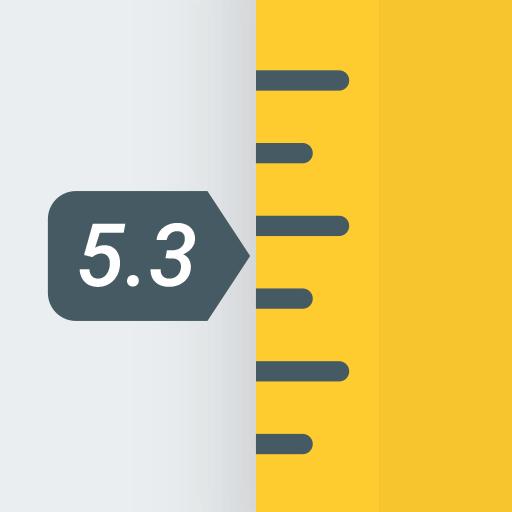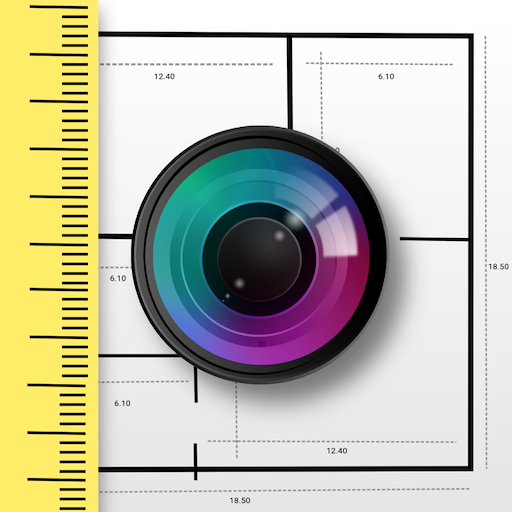Penggaris (Ruler)
Mainkan di PC dengan BlueStacks – platform Game-Game Android, dipercaya oleh lebih dari 500 juta gamer.
Halaman Dimodifikasi Aktif: 29 Januari 2020
Play Ruler on PC
Ruler (tape measure) - is beautiful, functional and easy to use tool on every smartphone or tablet.
Screen ruler has inflicted strokes (scale), multiple units of length (centimeter, meter, inch) used to measure the distance.
Electronic ruler Features:
- accuracy of measurement;
- easy to use;
- stylish design;
- simple calibration;
- set the units: cm, mm, inch;
- measurement of the length (with hold function) either side of the device;
- graph paper, vertical and horizontal line;
- measurement in 4 modes: point, line, plane, level;
- translated to 15 Languages.
Tap the screen to start using the best multi-touch measuring system and find size of all curious objects around you.
Mainkan Penggaris (Ruler) di PC Mudah saja memulainya.
-
Unduh dan pasang BlueStacks di PC kamu
-
Selesaikan proses masuk Google untuk mengakses Playstore atau lakukan nanti
-
Cari Penggaris (Ruler) di bilah pencarian di pojok kanan atas
-
Klik untuk menginstal Penggaris (Ruler) dari hasil pencarian
-
Selesaikan proses masuk Google (jika kamu melewati langkah 2) untuk menginstal Penggaris (Ruler)
-
Klik ikon Penggaris (Ruler) di layar home untuk membuka gamenya