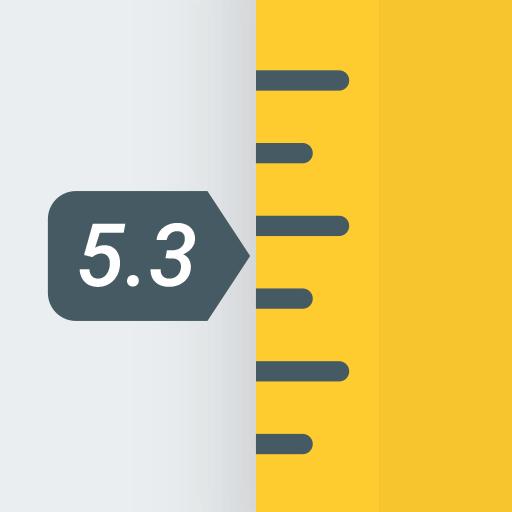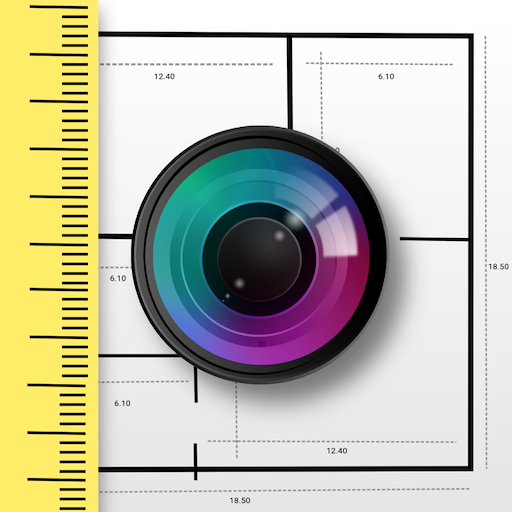Régua (Ruler)
Jogue no PC com BlueStacks - A Plataforma de Jogos Android, confiada por mais de 500 milhões de jogadores.
Página modificada em: 29 de janeiro de 2020
Play Ruler on PC
Ruler (tape measure) - is beautiful, functional and easy to use tool on every smartphone or tablet.
Screen ruler has inflicted strokes (scale), multiple units of length (centimeter, meter, inch) used to measure the distance.
Electronic ruler Features:
- accuracy of measurement;
- easy to use;
- stylish design;
- simple calibration;
- set the units: cm, mm, inch;
- measurement of the length (with hold function) either side of the device;
- graph paper, vertical and horizontal line;
- measurement in 4 modes: point, line, plane, level;
- translated to 15 Languages.
Tap the screen to start using the best multi-touch measuring system and find size of all curious objects around you.
Jogue Régua (Ruler) no PC. É fácil começar.
-
Baixe e instale o BlueStacks no seu PC
-
Conclua o login do Google para acessar a Play Store ou faça isso mais tarde
-
Procure por Régua (Ruler) na barra de pesquisa no canto superior direito
-
Clique para instalar Régua (Ruler) a partir dos resultados da pesquisa
-
Conclua o login do Google (caso você pulou a etapa 2) para instalar o Régua (Ruler)
-
Clique no ícone do Régua (Ruler) na tela inicial para começar a jogar