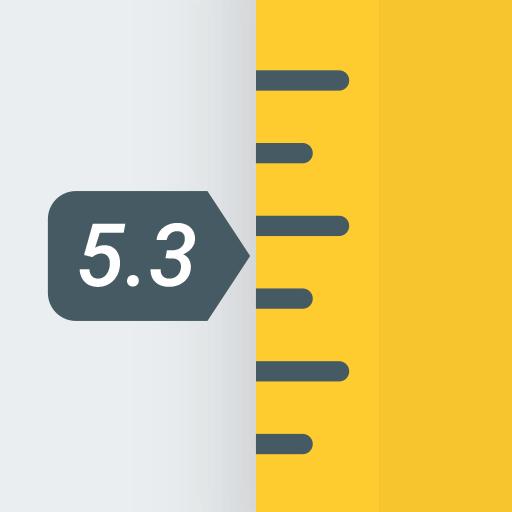Thước (Ruler)
Chơi trên PC với BlueStacks - Nền tảng chơi game Android, được hơn 500 triệu game thủ tin tưởng.
Trang đã được sửa đổi vào: 29 tháng 1, 2020
Play Ruler on PC
Ruler (tape measure) - is beautiful, functional and easy to use tool on every smartphone or tablet.
Screen ruler has inflicted strokes (scale), multiple units of length (centimeter, meter, inch) used to measure the distance.
Electronic ruler Features:
- accuracy of measurement;
- easy to use;
- stylish design;
- simple calibration;
- set the units: cm, mm, inch;
- measurement of the length (with hold function) either side of the device;
- graph paper, vertical and horizontal line;
- measurement in 4 modes: point, line, plane, level;
- translated to 15 Languages.
Tap the screen to start using the best multi-touch measuring system and find size of all curious objects around you.
Chơi Thước (Ruler) trên PC. Rất dễ để bắt đầu
-
Tải và cài đặt BlueStacks trên máy của bạn
-
Hoàn tất đăng nhập vào Google để đến PlayStore, hoặc thực hiện sau
-
Tìm Thước (Ruler) trên thanh tìm kiếm ở góc phải màn hình
-
Nhấn vào để cài đặt Thước (Ruler) trong danh sách kết quả tìm kiếm
-
Hoàn tất đăng nhập Google (nếu bạn chưa làm bước 2) để cài đặt Thước (Ruler)
-
Nhấn vào icon Thước (Ruler) tại màn hình chính để bắt đầu chơi