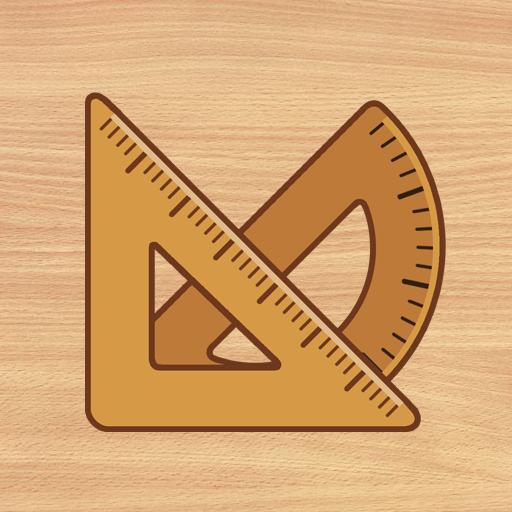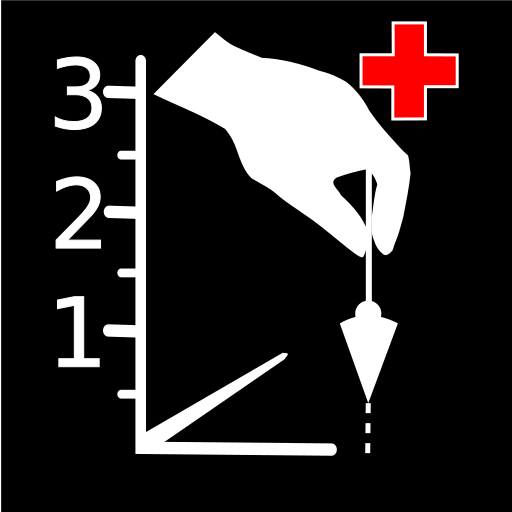مسطرة
العب على الكمبيوتر الشخصي مع BlueStacks - نظام أندرويد للألعاب ، موثوق به من قبل أكثر من 500 مليون لاعب.
تم تعديل الصفحة في: 14 أكتوبر 2019
Play Ruler Pro on PC
Screen ruler has inflicted strokes (scale), multiple units of length (centimeter, meter, inch) used to measure the distance.
Electronic ruler Features:
- measurement in 4 modes;
- saving and editing of measurement results;
- set the units: cm, inch;
- accuracy of measurement;
- easy to use;
- stylish design;
- simple calibration;
- measurement of the length either side of the device;
- translated to 15 Languages (new translations in the near updating).
Tap the screen to start using the best multi-touch measuring system and find size of all curious objects around you.
العب مسطرة على جهاز الكمبيوتر. من السهل البدء.
-
قم بتنزيل BlueStacks وتثبيته على جهاز الكمبيوتر الخاص بك
-
أكمل تسجيل الدخول إلى Google للوصول إلى متجر Play ، أو قم بذلك لاحقًا
-
ابحث عن مسطرة في شريط البحث أعلى الزاوية اليمنى
-
انقر لتثبيت مسطرة من نتائج البحث
-
أكمل تسجيل الدخول إلى Google (إذا تخطيت الخطوة 2) لتثبيت مسطرة
-
انقر على أيقونة مسطرة على الشاشة الرئيسية لبدء اللعب