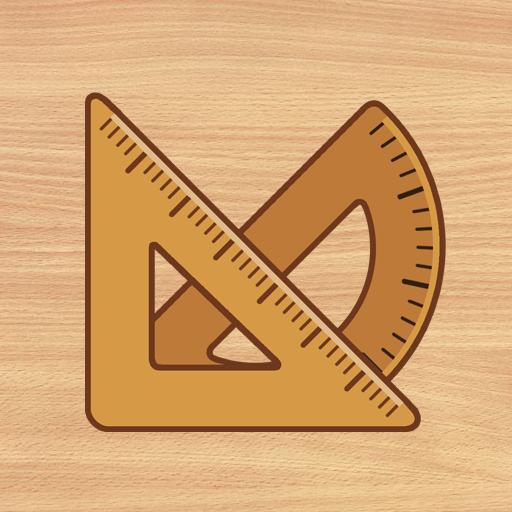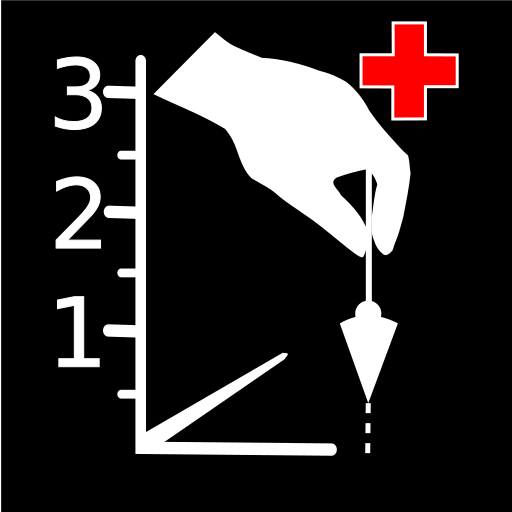Linijka Pro, Ruler
Graj na PC z BlueStacks – Platforma gamingowa Android, która uzyskała zaufanie ponad 500 milionów graczy!
Strona zmodyfikowana w dniu: 14 października 2019
Play Ruler Pro on PC
Screen ruler has inflicted strokes (scale), multiple units of length (centimeter, meter, inch) used to measure the distance.
Electronic ruler Features:
- measurement in 4 modes;
- saving and editing of measurement results;
- set the units: cm, inch;
- accuracy of measurement;
- easy to use;
- stylish design;
- simple calibration;
- measurement of the length either side of the device;
- translated to 15 Languages (new translations in the near updating).
Tap the screen to start using the best multi-touch measuring system and find size of all curious objects around you.
Zagraj w Linijka Pro, Ruler na PC. To takie proste.
-
Pobierz i zainstaluj BlueStacks na PC
-
Zakończ pomyślnie ustawienie Google, aby otrzymać dostęp do sklepu Play, albo zrób to później.
-
Wyszukaj Linijka Pro, Ruler w pasku wyszukiwania w prawym górnym rogu.
-
Kliknij, aby zainstalować Linijka Pro, Ruler z wyników wyszukiwania
-
Ukończ pomyślnie rejestrację Google (jeśli krok 2 został pominięty) aby zainstalować Linijka Pro, Ruler
-
Klinij w ikonę Linijka Pro, Ruler na ekranie startowym, aby zacząć grę