
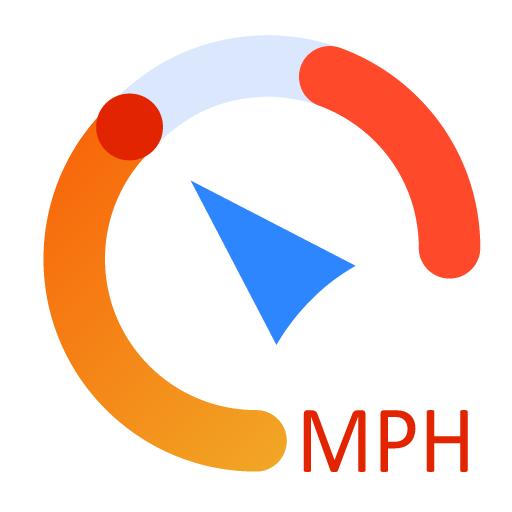
Speedometer
Play on PC with BlueStacks – the Android Gaming Platform, trusted by 500M+ gamers.
Page Modified on: April 6, 2022
Play Speedometer on PC
The app supports compass function (only on devices with compass sensor)
The main functions of the speedometer:
- Speed determination (maximum and average in km / h or mph),
- Speed control
- Measurement of distance (in kilometers or miles)
- Digital speedometer
- SpeedTracker
- Velocomputer
- Measuring speed while riding a motorcycle and car
- Using GPS
- Beautiful and modern design of the speedometer
- Economy mode
- Dark theme
- Compass
Our application is available for free.
For the application to work correctly, you must run it in an open area.
Speed and distance are determined by reading location data. The program has the ability to save data for displaying statistics, data can be recorded both in active and in the background.
This app collects location data to enable this feature even when the app is closed or not in use.
If the save statistics button is not pressed, the location data is not read in the background.
Play Speedometer on PC. It’s easy to get started.
-
Download and install BlueStacks on your PC
-
Complete Google sign-in to access the Play Store, or do it later
-
Look for Speedometer in the search bar at the top right corner
-
Click to install Speedometer from the search results
-
Complete Google sign-in (if you skipped step 2) to install Speedometer
-
Click the Speedometer icon on the home screen to start playing



