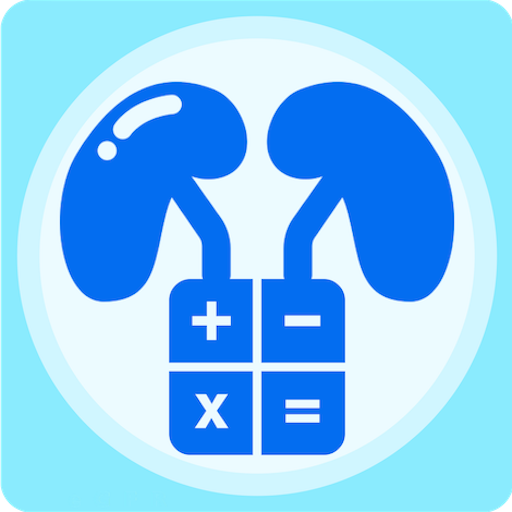このページには広告が含まれます

eGFR Calculators
医療 | National Kidney Foundation
BlueStacksを使ってPCでプレイ - 5憶以上のユーザーが愛用している高機能Androidゲーミングプラットフォーム
Play eGFR Calculators on PC
From the National Kidney Foundation (NKF), this application allows medical professionals to estimate kidney function using five separate eGFR calculators:
-CKD-EPI Creatinine 2009 Equation (Preferred method)
-MDRD Study Equation
-Cockcroft-Gault Formula
-CKD-EPI Cystatin and Creatinine 2012 Equation
-Revised Bedside Schwartz Formula (For ages 1-17)
Also includes information on:
-Glomerular filtration rate (GFR)
-Chronic kidney disease (CKD)
-Risks for CKD and kidney failure
-How to test, evaluate, and slow progression
The National Kidney Foundation is the leading organization in the U.S. dedicated to the awareness, prevention, and treatment of kidney disease for hundreds of thousands of healthcare professionals, millions of patients and their families, and tens of millions of Americans at risk.
By supporting the National Kidney Foundation, you directly influence and positively impact the lives of those at risk for kidney disease, those living with chronic kidney disease, and those who care for and about them.
Learn more at www.kidney.org
30 East 33rd Street
New York, NY 10016
www.kidney.org
800-622-9010
-CKD-EPI Creatinine 2009 Equation (Preferred method)
-MDRD Study Equation
-Cockcroft-Gault Formula
-CKD-EPI Cystatin and Creatinine 2012 Equation
-Revised Bedside Schwartz Formula (For ages 1-17)
Also includes information on:
-Glomerular filtration rate (GFR)
-Chronic kidney disease (CKD)
-Risks for CKD and kidney failure
-How to test, evaluate, and slow progression
The National Kidney Foundation is the leading organization in the U.S. dedicated to the awareness, prevention, and treatment of kidney disease for hundreds of thousands of healthcare professionals, millions of patients and their families, and tens of millions of Americans at risk.
By supporting the National Kidney Foundation, you directly influence and positively impact the lives of those at risk for kidney disease, those living with chronic kidney disease, and those who care for and about them.
Learn more at www.kidney.org
30 East 33rd Street
New York, NY 10016
www.kidney.org
800-622-9010
eGFR CalculatorsをPCでプレイ
-
BlueStacksをダウンロードしてPCにインストールします。
-
GoogleにサインインしてGoogle Play ストアにアクセスします。(こちらの操作は後で行っても問題ありません)
-
右上の検索バーにeGFR Calculatorsを入力して検索します。
-
クリックして検索結果からeGFR Calculatorsをインストールします。
-
Googleサインインを完了してeGFR Calculatorsをインストールします。※手順2を飛ばしていた場合
-
ホーム画面にてeGFR Calculatorsのアイコンをクリックしてアプリを起動します。