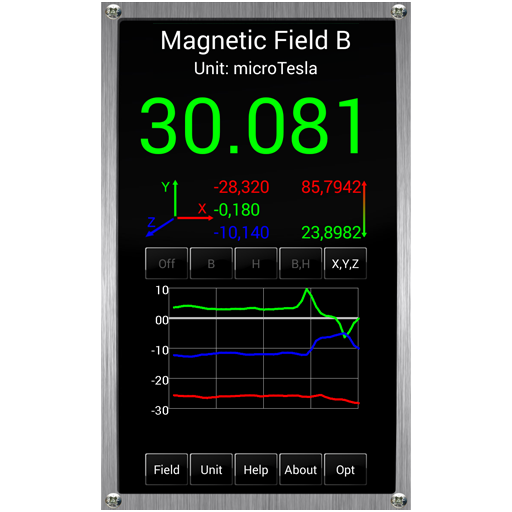Sound Detector
Jouez sur PC avec BlueStacks - la plate-forme de jeu Android, approuvée par + 500M de joueurs.
Page Modifiée le: 15 juillet 2019
Play Sound Detector on PC
Turn your phone into a remote audio surveillance device or baby alarm or just a sound recorder, you can also detect sound for other apps such as Tasker or Automagic
Program uses built-in microphone so effects can be unsatisfying, reaction time depends on device performance and sample rate frequency, maximum sampling rate, will not work on all devices
FEATURES
● recording only when sound is detected in mp3 format
● send SMS when sound is detected
● send EMAIL when sound is detected, attachment available only if continuous recording is disabled
● continuous recording, create one big recording for all events
● event recording, create new recording for each event, but close events still can be merged in one recording
● sensitivity adjustment with sensitivity calibration helper
● adjustable length of recording, after sound is detected
● can work when screen is switched off
● event log, counter
● records duration limit
● records output file size limit
● select folder for records
● ability to send notifications to other applications such as for example Tasker, when it detects sound
● ability to control detector by other applications such as for example Tasker or Automagic
● widget to quickly enable or disable detector
● adjustable delay from turning to record or between events
● temporary storage feature
ATTENTION
To use widget you need to move program to phone memory
Jouez à Sound Detector sur PC. C'est facile de commencer.
-
Téléchargez et installez BlueStacks sur votre PC
-
Connectez-vous à Google pour accéder au Play Store ou faites-le plus tard
-
Recherchez Sound Detector dans la barre de recherche dans le coin supérieur droit
-
Cliquez pour installer Sound Detector à partir des résultats de la recherche
-
Connectez-vous à Google (si vous avez ignoré l'étape 2) pour installer Sound Detector
-
Cliquez sur l'icône Sound Detector sur l'écran d'accueil pour commencer à jouer