
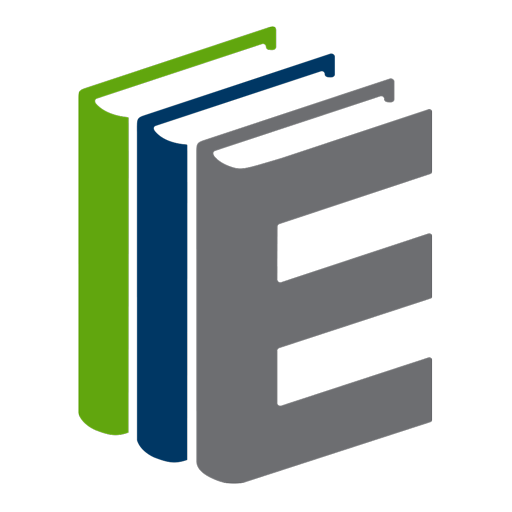
SimplyE
Play on PC with BlueStacks – the Android Gaming Platform, trusted by 500M+ gamers.
Page Modified on: October 22, 2019
Play SimplyE on PC
Set up your account in three easy steps:
1. Open the SimplyE app
2. Find your local library
3. Enter your library card ID to browse, borrow, and read!
Don’t have a library card? No problem. Thousands of public domain classics are available as soon as you download the app, no library card required.
SimplyE was created by a partnership of libraries and library consortia across the country, with The New York Public Library currently serving as lead partner. Check with your local library to find out if it offers SimplyE, or download the app now to get started reading from the SimplyE Collection.
Play SimplyE on PC. It’s easy to get started.
-
Download and install BlueStacks on your PC
-
Complete Google sign-in to access the Play Store, or do it later
-
Look for SimplyE in the search bar at the top right corner
-
Click to install SimplyE from the search results
-
Complete Google sign-in (if you skipped step 2) to install SimplyE
-
Click the SimplyE icon on the home screen to start playing



