
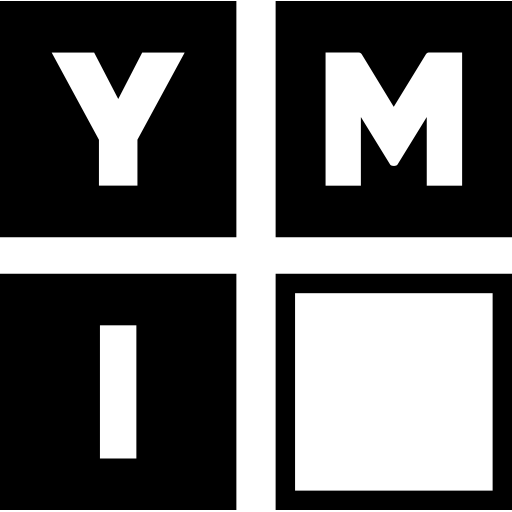
YMI: Why Am I?
Play on PC with BlueStacks – the Android Gaming Platform, trusted by 500M+ gamers.
Page Modified on: December 2, 2019
Play YMI: Why Am I? on PC
Designed for millennials, the YMI app is an intuitive and accessible tool to help young people learn from their peers' honest and heartfelt experiences of questioning and applying God's truth. These come in the form of original writings such as testimonies, feature stories, and devotions as well as art forms like photography, illustrations, and typography.
With the YMI app, it's easy to:
- Select your favorite topics to follow
- Browse and read articles from ymi.today
- Share content using the in-app share button
- Download scripture lock screens for your phone
- Receive notifications about the latest YMI content
Play YMI: Why Am I? on PC. It’s easy to get started.
-
Download and install BlueStacks on your PC
-
Complete Google sign-in to access the Play Store, or do it later
-
Look for YMI: Why Am I? in the search bar at the top right corner
-
Click to install YMI: Why Am I? from the search results
-
Complete Google sign-in (if you skipped step 2) to install YMI: Why Am I?
-
Click the YMI: Why Am I? icon on the home screen to start playing



