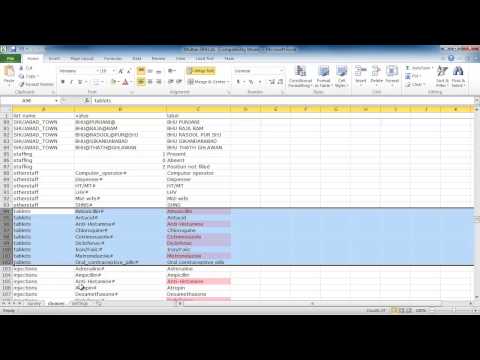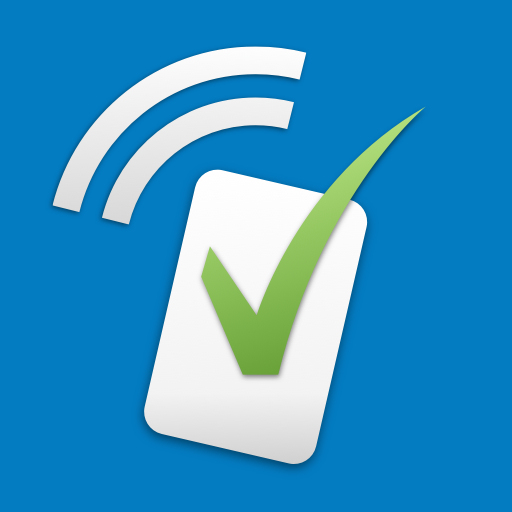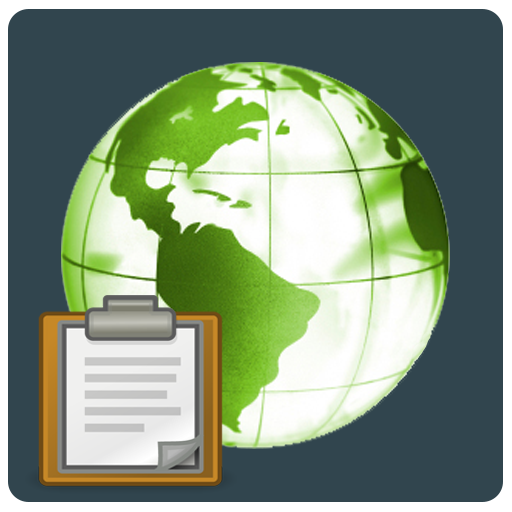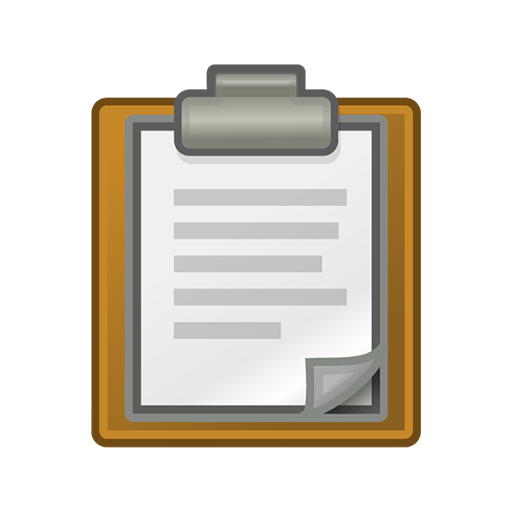
ODK Collect
Spiele auf dem PC mit BlueStacks - der Android-Gaming-Plattform, der über 500 Millionen Spieler vertrauen.
Seite geändert am: 18. Dezember 2019
Play ODK Collect on PC
ODK Collect is designed to work out of touch with a cellular network / Wi-Fi during the data collection effort. Once back in the network coverage, the completed forms can be copied out of the device or sent to a server (you control) for analysis.
ODK Aggregate is a free server. ODK Collect can use ODK Aggregate to download the form definitions and receive completed forms. ODK Aggregate can generate CSV files or publish data in Google Spreadsheets and elsewhere. There is a robust user community and many companies that can provide assistance to organizations deploying surveys based on ODK.
Go to https://opendatakit.org for more information.
Spiele ODK Collect auf dem PC. Der Einstieg ist einfach.
-
Lade BlueStacks herunter und installiere es auf deinem PC
-
Schließe die Google-Anmeldung ab, um auf den Play Store zuzugreifen, oder mache es später
-
Suche in der Suchleiste oben rechts nach ODK Collect
-
Klicke hier, um ODK Collect aus den Suchergebnissen zu installieren
-
Schließe die Google-Anmeldung ab (wenn du Schritt 2 übersprungen hast), um ODK Collect zu installieren.
-
Klicke auf dem Startbildschirm auf das ODK Collect Symbol, um mit dem Spielen zu beginnen