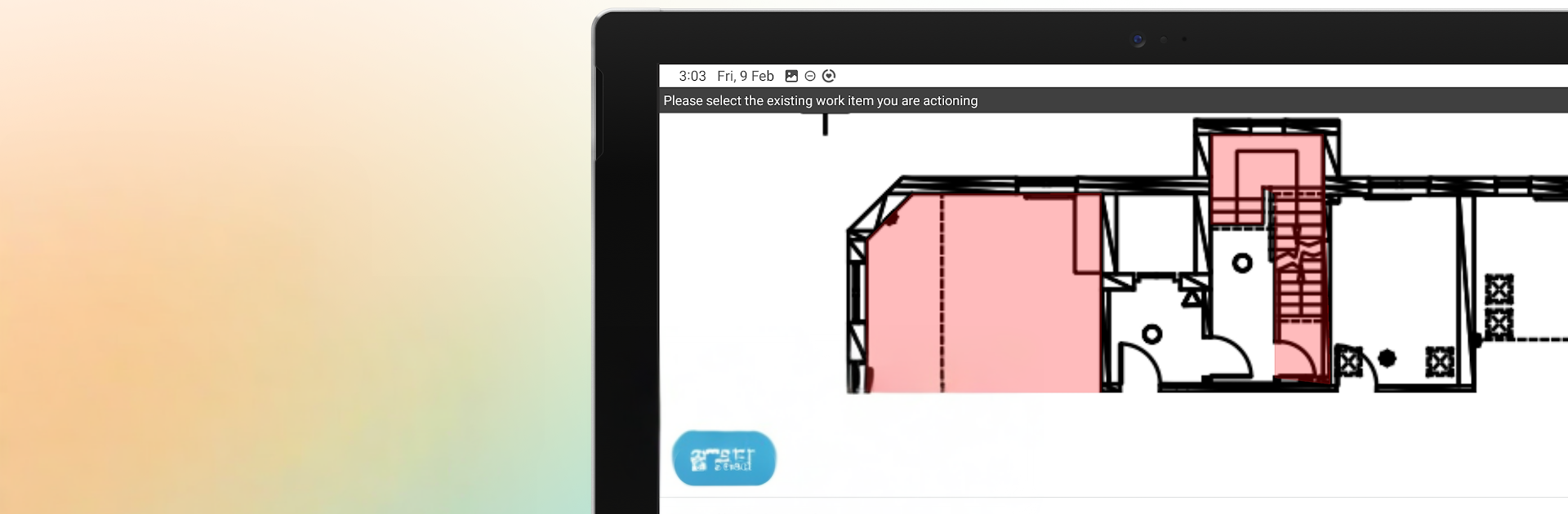
ODK Collect
Gioca su PC con BlueStacks: la piattaforma di gioco Android, considerata affidabile da oltre 500 milioni di giocatori.
Pagina modificata il: Oct 13, 2025
Run ODK Collect on PC or Mac
Why limit yourself to your small screen on the phone? Run ODK Collect, an app by Get ODK, best experienced on your PC or Mac with BlueStacks, the world’s #1 Android emulator.
ODK Collect feels like a toolbox for serious data gathering, simple but sturdy. On a PC through BlueStacks the forms breathe a bit; the keyboard makes long answers faster, and the bigger screen helps when picking a spot on the map or reviewing lots of questions without endless scrolling. The standout part is how smart the forms can be. Questions can show or hide based on earlier answers, totals and scores can be calculated on the fly, and sections can repeat when a household or site has multiple things to record. Photos drop straight into answers, GPS points get saved with good accuracy, and everything can be written in multiple languages so a team does not get tangled in translation.
It works fine without internet. Someone can collect all day offline, then it syncs once there is a connection, no drama. There is a web option for filling forms too, and submissions meet up in the same place. People who like tidy spreadsheets will be happy, because the data lines up cleanly with Excel or Power BI, and anyone living in Python or R can hook it into scripts and dashboards that update as new submissions arrive. It suits researchers, field crews, and inspectors who need structure more than shine. There is a bit of setup to design the forms, but once a project is loaded, the flow is steady and dependable.
Switch to BlueStacks and make the most of your apps on your PC or Mac.
Gioca ODK Collect su PC. È facile iniziare.
-
Scarica e installa BlueStacks sul tuo PC
-
Completa l'accesso a Google per accedere al Play Store o eseguilo in un secondo momento
-
Cerca ODK Collect nella barra di ricerca nell'angolo in alto a destra
-
Fai clic per installare ODK Collect dai risultati della ricerca
-
Completa l'accesso a Google (se hai saltato il passaggio 2) per installare ODK Collect
-
Fai clic sull'icona ODK Collect nella schermata principale per iniziare a giocare
