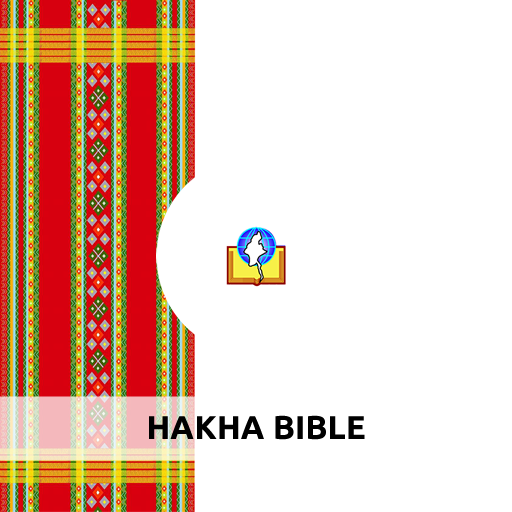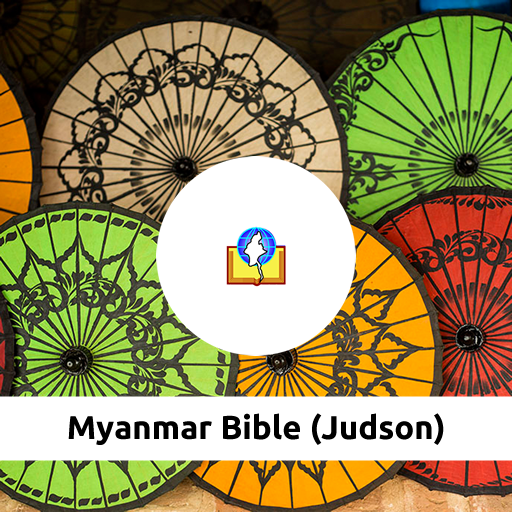
Myanmar Bible
Play on PC with BlueStacks – the Android Gaming Platform, trusted by 500M+ gamers.
Page Modified on: Dec 2, 2023
Run Myanmar Bible on PC or Mac
Myanmar Bible is a Books & Reference app developed by The Bible Society of Myanmar. BlueStacks app player is the best platform to play this Android game on your PC or Mac for an immersive gaming experience.
Myanmar Bible (Judson Version 2017) is an app designed to make reading the Bible on your mobile device more accessible. This app is specifically created to display Myanmar texts correctly on any device, depending on the supportive fonts (Zawgyi, WinInnWa, Unicode) you have installed.
With Myanmar Bible, you can use various tools to enhance your reading experience, such as the search function, highlighter, bookmark, and note-taking. The app also allows you to customize the font size and theme to suit your preferences. Additionally, you can choose to display the text paragraph by verse, which can be helpful for studying the Bible.
Whether you are a believer or just curious about the Christian faith, Myanmar Bible can be a valuable resource for understanding and reflecting on the teachings of the Bible.
Download Myanmar Bible on PC with BlueStacks and start exploring the inspiring words of the Bible.
Play Myanmar Bible on PC. It’s easy to get started.
-
Download and install BlueStacks on your PC
-
Complete Google sign-in to access the Play Store, or do it later
-
Look for Myanmar Bible in the search bar at the top right corner
-
Click to install Myanmar Bible from the search results
-
Complete Google sign-in (if you skipped step 2) to install Myanmar Bible
-
Click the Myanmar Bible icon on the home screen to start playing