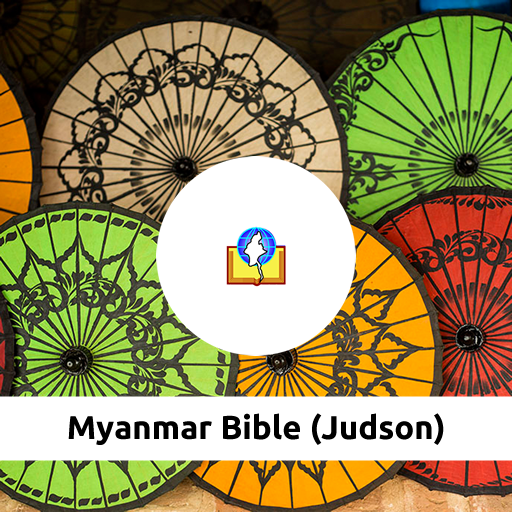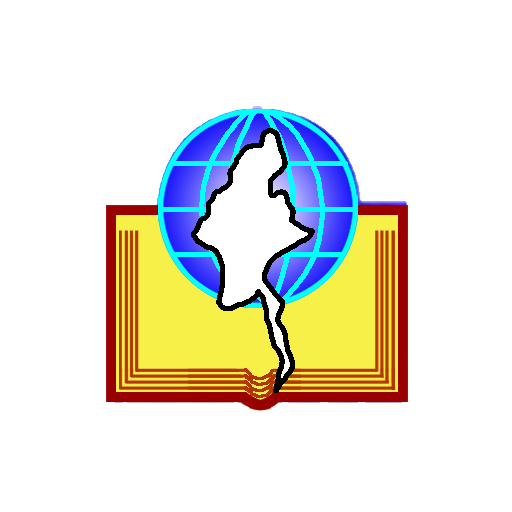
Myanmar BIBLES
Play on PC with BlueStacks – the Android Gaming Platform, trusted by 500M+ gamers.
Page Modified on: July 28, 2015
Play Myanmar BIBLES on PC
20+ BIBLES in Myanmar are available to download.
No need ROOT.
No need to install any FONTS.
Other languages will be added in the future whenever the text is ready.
Features included are Favourite/Highlight, Search, Copy, Share, and Daily random popup verse .
The app and its content are copyrighted by The Bible Society of Myanmar.
If any biblical text errors are found, do not hesitate to contact us:
SMS: +95-(0)-978-437-4901 (faster)
Phone: +95-(0)-125-0014 (fast)
Facebook: www.fb.com/myanmarbs
Email: bsmyanmar.it@gmail.com
Play Myanmar BIBLES on PC. It’s easy to get started.
-
Download and install BlueStacks on your PC
-
Complete Google sign-in to access the Play Store, or do it later
-
Look for Myanmar BIBLES in the search bar at the top right corner
-
Click to install Myanmar BIBLES from the search results
-
Complete Google sign-in (if you skipped step 2) to install Myanmar BIBLES
-
Click the Myanmar BIBLES icon on the home screen to start playing