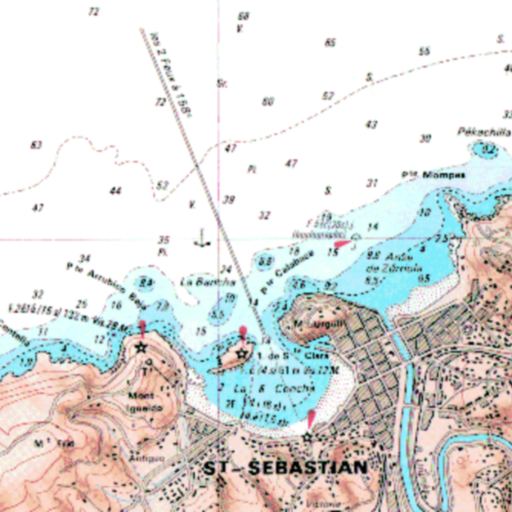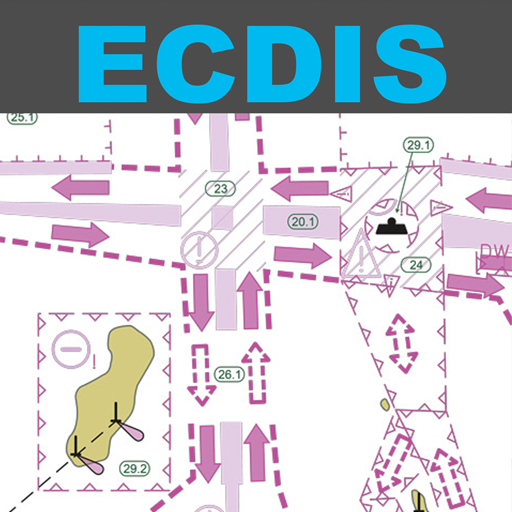OpenCPN
地图和导航 | Dave Register
在電腦上使用BlueStacks –受到5億以上的遊戲玩家所信任的Android遊戲平台。
Play OpenCPN on PC
OpenCPN is a full featured Chart Plotter and Navigator application.
Building upon the tradition and experience of OpenCPN for the desktop computers,
OpenCPN for Android brings many of the same features to the mobile platform.
*BSB v3 raster chart (RNC) support.
*S57 vector chart (ENC) support.
*IHO S52 compliant display of S57 vector charts.
*CM93 vector chart support, with per cell offset corrections.
*MBTiles chart overlay support.
*Integrated Chart Downloader
*Single-chart and Quilted display modes.
*North-up, Course-up and Chart-up display modes.
*Moving-map display mode.
*Route navigation with ship tracking functions.
*Waypoint navigation.
*True north or Magnetic north navigation
*Device-integrated GPS support.
*Bluetooth remote GPS support.
*Network (TCP/UDP) GPS device support.
*Standard NMEA 0183 GPS interface.
*Advance NMEA message handling structure, with built in multiplexer.
*Autopilot output support.
*Networked AIS input with full target tracking and collision alerting.
*AIS support for SART with selectable MMSI for automatic MOB handling.
*AIS support for DSC and GPSGate Buddies.
*Anchor watch/alarm functions.
*GPX Waypoint, Track and Route input and output file support.
*Tide and Current prediction and display by location.
*Route planning with tidal support.
*Builtin great-circle routing.
*GPX Layers for annotation of charts.
*A selection of display themes.
*Google Maps integration.
*Integrated links to eBook User Manual.
By using OpenCPN, you will become part of a worldwide community dedicated to the advancement of electronic charting for your kind of marine application. Whether cruising, racing, fishing, or working professionally on the water, OpenCPN has the features you need for more safety, performance, and fun.
Join us on our dedicated support Forum at
http://bigdumboat.com/aocpn/forum
Building upon the tradition and experience of OpenCPN for the desktop computers,
OpenCPN for Android brings many of the same features to the mobile platform.
*BSB v3 raster chart (RNC) support.
*S57 vector chart (ENC) support.
*IHO S52 compliant display of S57 vector charts.
*CM93 vector chart support, with per cell offset corrections.
*MBTiles chart overlay support.
*Integrated Chart Downloader
*Single-chart and Quilted display modes.
*North-up, Course-up and Chart-up display modes.
*Moving-map display mode.
*Route navigation with ship tracking functions.
*Waypoint navigation.
*True north or Magnetic north navigation
*Device-integrated GPS support.
*Bluetooth remote GPS support.
*Network (TCP/UDP) GPS device support.
*Standard NMEA 0183 GPS interface.
*Advance NMEA message handling structure, with built in multiplexer.
*Autopilot output support.
*Networked AIS input with full target tracking and collision alerting.
*AIS support for SART with selectable MMSI for automatic MOB handling.
*AIS support for DSC and GPSGate Buddies.
*Anchor watch/alarm functions.
*GPX Waypoint, Track and Route input and output file support.
*Tide and Current prediction and display by location.
*Route planning with tidal support.
*Builtin great-circle routing.
*GPX Layers for annotation of charts.
*A selection of display themes.
*Google Maps integration.
*Integrated links to eBook User Manual.
By using OpenCPN, you will become part of a worldwide community dedicated to the advancement of electronic charting for your kind of marine application. Whether cruising, racing, fishing, or working professionally on the water, OpenCPN has the features you need for more safety, performance, and fun.
Join us on our dedicated support Forum at
http://bigdumboat.com/aocpn/forum
在電腦上遊玩OpenCPN . 輕易上手.
-
在您的電腦上下載並安裝BlueStacks
-
完成Google登入後即可訪問Play商店,或等你需要訪問Play商店十再登入
-
在右上角的搜索欄中尋找 OpenCPN
-
點擊以從搜索結果中安裝 OpenCPN
-
完成Google登入(如果您跳過了步驟2),以安裝 OpenCPN
-
在首頁畫面中點擊 OpenCPN 圖標來啟動遊戲