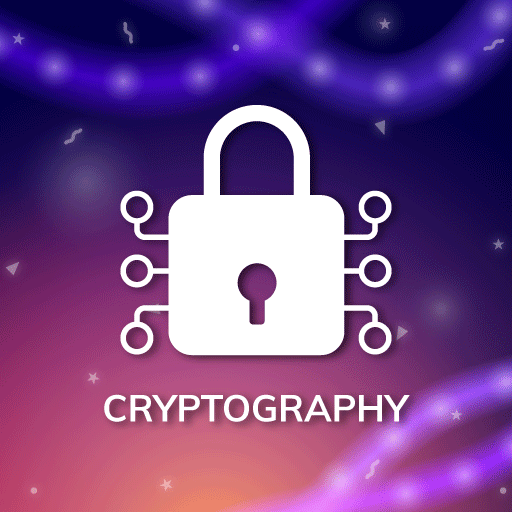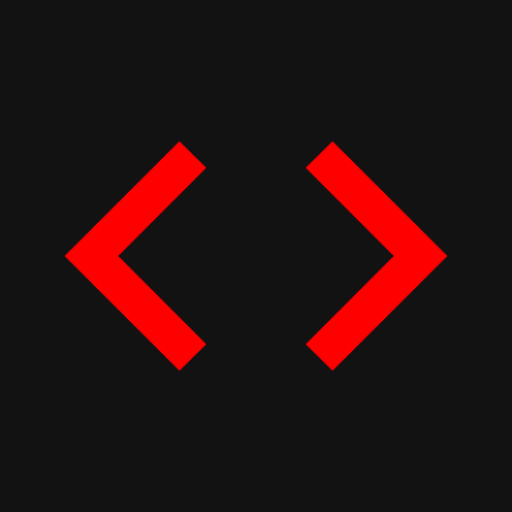Open Foris Collect Mobile
Spiele auf dem PC mit BlueStacks - der Android-Gaming-Plattform, der über 500 Millionen Spieler vertrauen.
Seite geändert am: 4. Februar 2022
Play Open Foris Collect Mobile on PC
This Android app allows the completion of complex data structures, such as biophysical, socio-economic or biodiversity surveys. Its many features include:
- On-the-fly validation to improve data quality
- Handling of large lists of species or other attributes
- Geo-location through embedded GPS
- Integration with Collect for data management, analysis and export to commonly used formats
- Processes inputs and calculates attributes for quality control in the field
Collect Mobile is part of the Open Foris tools suite for designing and managing field-based inventories. To setup a survey, download and install Open Foris Collect, create your survey, and export it for Collect Mobile. Once the data has been collected, import it into Collect for data cleansing and analysis. Go to http://www.openforis.org to find out more.
Spiele Open Foris Collect Mobile auf dem PC. Der Einstieg ist einfach.
-
Lade BlueStacks herunter und installiere es auf deinem PC
-
Schließe die Google-Anmeldung ab, um auf den Play Store zuzugreifen, oder mache es später
-
Suche in der Suchleiste oben rechts nach Open Foris Collect Mobile
-
Klicke hier, um Open Foris Collect Mobile aus den Suchergebnissen zu installieren
-
Schließe die Google-Anmeldung ab (wenn du Schritt 2 übersprungen hast), um Open Foris Collect Mobile zu installieren.
-
Klicke auf dem Startbildschirm auf das Open Foris Collect Mobile Symbol, um mit dem Spielen zu beginnen