
このページには広告が含まれます
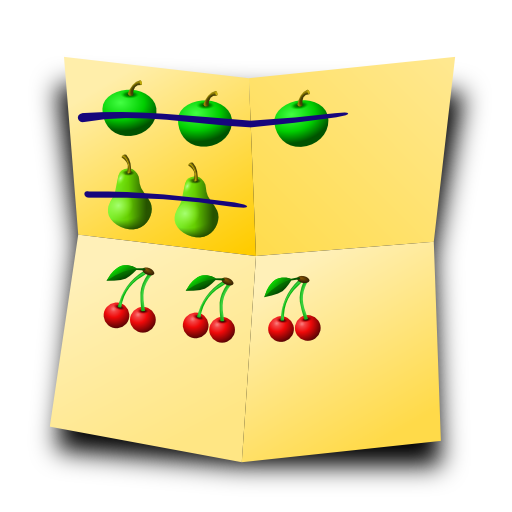
OI Shopping list
ショッピング | OpenIntents
BlueStacksを使ってPCでプレイ - 5憶以上のユーザーが愛用している高機能Androidゲーミングプラットフォーム
Play OI Shopping list on PC
OI Shopping List is a powerful application which makes it easy to create and manage checklists. OI Shopping List makes it easy to add items to a list, check the item off, and remove it from the list. The application can track separate prices for each store that you use, and features a high level of customization. Font size, sort order, list columns, and list cleanup behavior are all settings controlled by the user. All of these features are brought together in a crisp layout that is customizable through a variety of themes.
The source code of this free and open source application is available at:
http://code.google.com/p/openintents
This application is ad free and does not require the internet permission.
For the complete list of changes and a list of frequently asked questions, please visit:
http://www.openintents.org
You can help to improve the translation into your language at Launchpad:
https://translations.launchpad.net/openintents/trunk
Features:
* Add, edit and delete lists.
* Create, delete, and check items quickly and easily.
* Variety of themes.
* Customizable font size and sort order.
* Keep track of separate prices for each store.
* Customizable list columns.
International versions:
IO قائمة التسوق, Lista de cumpărături OI, OI Alışveriş listesi, OI Boodschappenlijst, OI Einkaufsliste, OI Lista Zakupów, OI Lista de Compras, OI Shopping List, OI Shopping list, OI lista della spesa, OI Список покупок, OI списък за пазаруване, OI шопинг листа, OI سېتىۋېلىش تىزىمى, OI 購物清單, OI 购物列表, OI 쇼핑 목록, Ol Seznam nákupů, Popis za kupovinu, Λίστα αγορών OI Shopping list, لیست خرید OI
The source code of this free and open source application is available at:
http://code.google.com/p/openintents
This application is ad free and does not require the internet permission.
For the complete list of changes and a list of frequently asked questions, please visit:
http://www.openintents.org
You can help to improve the translation into your language at Launchpad:
https://translations.launchpad.net/openintents/trunk
Features:
* Add, edit and delete lists.
* Create, delete, and check items quickly and easily.
* Variety of themes.
* Customizable font size and sort order.
* Keep track of separate prices for each store.
* Customizable list columns.
International versions:
IO قائمة التسوق, Lista de cumpărături OI, OI Alışveriş listesi, OI Boodschappenlijst, OI Einkaufsliste, OI Lista Zakupów, OI Lista de Compras, OI Shopping List, OI Shopping list, OI lista della spesa, OI Список покупок, OI списък за пазаруване, OI шопинг листа, OI سېتىۋېلىش تىزىمى, OI 購物清單, OI 购物列表, OI 쇼핑 목록, Ol Seznam nákupů, Popis za kupovinu, Λίστα αγορών OI Shopping list, لیست خرید OI
OI Shopping listをPCでプレイ
-
BlueStacksをダウンロードしてPCにインストールします。
-
GoogleにサインインしてGoogle Play ストアにアクセスします。(こちらの操作は後で行っても問題ありません)
-
右上の検索バーにOI Shopping listを入力して検索します。
-
クリックして検索結果からOI Shopping listをインストールします。
-
Googleサインインを完了してOI Shopping listをインストールします。※手順2を飛ばしていた場合
-
ホーム画面にてOI Shopping listのアイコンをクリックしてアプリを起動します。




