
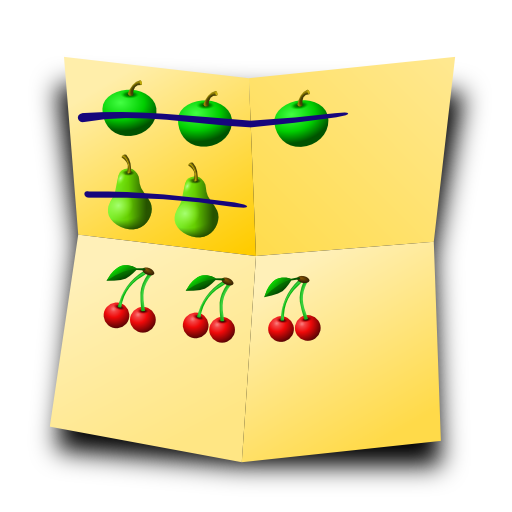
OI Shopping list
500M + oyuncunun güvendiği Android Oyun Platformu, BlueStacks ile PC'de oynayın.
Sayfa Değiştirilme tarihi: 22 Kasım 2019
Play OI Shopping list on PC
The source code of this free and open source application is available at:
http://code.google.com/p/openintents
This application is ad free and does not require the internet permission.
For the complete list of changes and a list of frequently asked questions, please visit:
http://www.openintents.org
You can help to improve the translation into your language at Launchpad:
https://translations.launchpad.net/openintents/trunk
Features:
* Add, edit and delete lists.
* Create, delete, and check items quickly and easily.
* Variety of themes.
* Customizable font size and sort order.
* Keep track of separate prices for each store.
* Customizable list columns.
International versions:
IO قائمة التسوق, Lista de cumpărături OI, OI Alışveriş listesi, OI Boodschappenlijst, OI Einkaufsliste, OI Lista Zakupów, OI Lista de Compras, OI Shopping List, OI Shopping list, OI lista della spesa, OI Список покупок, OI списък за пазаруване, OI шопинг листа, OI سېتىۋېلىش تىزىمى, OI 購物清單, OI 购物列表, OI 쇼핑 목록, Ol Seznam nákupů, Popis za kupovinu, Λίστα αγορών OI Shopping list, لیست خرید OI
OI Shopping list oyununu PC'de oyna. Başlamak çok kolay.
-
BlueStacks'i PC'nize İndirin ve Yükleyin
-
Play Store'a erişmek için Google girişi yapın ya da daha sonraya bırakın.
-
Sağ üst köşeye OI Shopping list yazarak arayın.
-
OI Shopping list uygulamasını arama sonuçlarından indirmek için tıklayın.
-
(iEğer Adım 2'yi atladıysanız) OI Shopping list uygulamasını yüklemek için Google'a giriş yapın.
-
Oynatmaya başlatmak için ekrandaki OI Shopping list ikonuna tıklayın.




