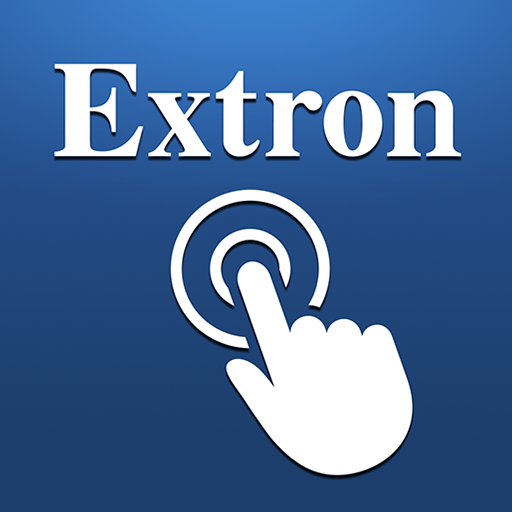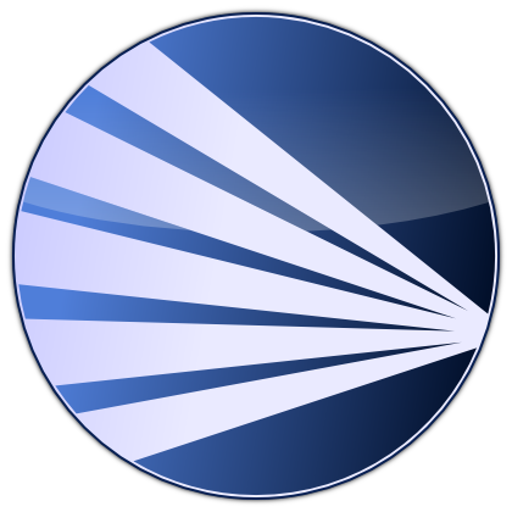
OpenLP - Remote 2.0
Spiele auf dem PC mit BlueStacks - der Android-Gaming-Plattform, der über 500 Millionen Spieler vertrauen.
Seite geändert am: 21. November 2016
Play OpenLP - Remote 2.0 on PC
This is version 2 of the Android client and is work in progress. Not all functions have been developed yet but the delivered functions are tested.
This version of the client works with OpenLP 2.0 but is designed to support OpenLP 2.2 as it has SSL and user authentication.
OpenLP stands for “Open Source Lyrics Projection” and is presentation software developed for churches to provide a single easy to use interface for the projection needs of a typical worship service.
OpenLP has searchable databases of songs and Bible verses allowing them to be projected instantly or saved in a pre-prepared order of service file. Themes allow for a variety of presentation options and allow you to add attractive visuals to enhance your presentations. PowerPoint and OpenOffice presentations, videos and audio files can be run from within the program removing the need to switch between different programs. Alert messages can be displayed so the nursery or car park stewards can notify the congregation easily.
The following functions are supported:
- Select Address and Port of running OpenLP instance.
- Handle user authentication of updates
- Support SSL
- View all items in a service.
- Change the slide of a live item
- Make an item in a service live.
- Blank the display
- Issue an alert
- Support a graphical main view.
The following functions have not been ported yet:
- Search of item in databases
- Add to service or directly live
Spiele OpenLP - Remote 2.0 auf dem PC. Der Einstieg ist einfach.
-
Lade BlueStacks herunter und installiere es auf deinem PC
-
Schließe die Google-Anmeldung ab, um auf den Play Store zuzugreifen, oder mache es später
-
Suche in der Suchleiste oben rechts nach OpenLP - Remote 2.0
-
Klicke hier, um OpenLP - Remote 2.0 aus den Suchergebnissen zu installieren
-
Schließe die Google-Anmeldung ab (wenn du Schritt 2 übersprungen hast), um OpenLP - Remote 2.0 zu installieren.
-
Klicke auf dem Startbildschirm auf das OpenLP - Remote 2.0 Symbol, um mit dem Spielen zu beginnen