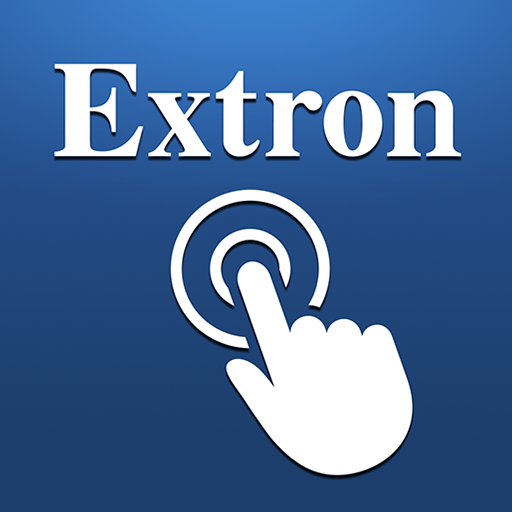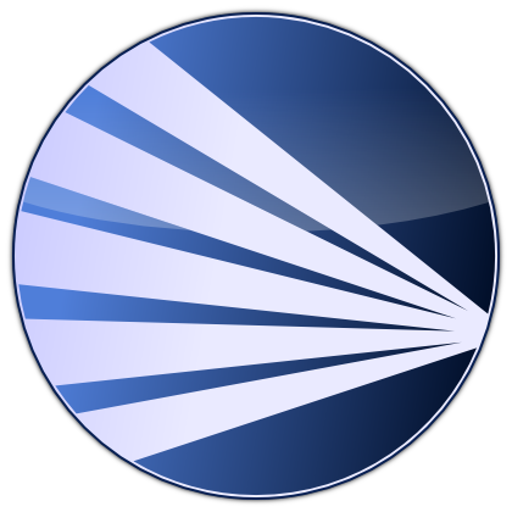
OpenLP - Remote 2.0
视频播放和编辑 | Tim Bentley
在電腦上使用BlueStacks –受到5億以上的遊戲玩家所信任的Android遊戲平台。
Play OpenLP - Remote 2.0 on PC
OpenLP Android Client allows remote control of a running OpenLP client over a wireless network or Internet.
This is version 2 of the Android client and is work in progress. Not all functions have been developed yet but the delivered functions are tested.
This version of the client works with OpenLP 2.0 but is designed to support OpenLP 2.2 as it has SSL and user authentication.
OpenLP stands for “Open Source Lyrics Projection” and is presentation software developed for churches to provide a single easy to use interface for the projection needs of a typical worship service.
OpenLP has searchable databases of songs and Bible verses allowing them to be projected instantly or saved in a pre-prepared order of service file. Themes allow for a variety of presentation options and allow you to add attractive visuals to enhance your presentations. PowerPoint and OpenOffice presentations, videos and audio files can be run from within the program removing the need to switch between different programs. Alert messages can be displayed so the nursery or car park stewards can notify the congregation easily.
The following functions are supported:
- Select Address and Port of running OpenLP instance.
- Handle user authentication of updates
- Support SSL
- View all items in a service.
- Change the slide of a live item
- Make an item in a service live.
- Blank the display
- Issue an alert
- Support a graphical main view.
The following functions have not been ported yet:
- Search of item in databases
- Add to service or directly live
This is version 2 of the Android client and is work in progress. Not all functions have been developed yet but the delivered functions are tested.
This version of the client works with OpenLP 2.0 but is designed to support OpenLP 2.2 as it has SSL and user authentication.
OpenLP stands for “Open Source Lyrics Projection” and is presentation software developed for churches to provide a single easy to use interface for the projection needs of a typical worship service.
OpenLP has searchable databases of songs and Bible verses allowing them to be projected instantly or saved in a pre-prepared order of service file. Themes allow for a variety of presentation options and allow you to add attractive visuals to enhance your presentations. PowerPoint and OpenOffice presentations, videos and audio files can be run from within the program removing the need to switch between different programs. Alert messages can be displayed so the nursery or car park stewards can notify the congregation easily.
The following functions are supported:
- Select Address and Port of running OpenLP instance.
- Handle user authentication of updates
- Support SSL
- View all items in a service.
- Change the slide of a live item
- Make an item in a service live.
- Blank the display
- Issue an alert
- Support a graphical main view.
The following functions have not been ported yet:
- Search of item in databases
- Add to service or directly live
在電腦上遊玩OpenLP - Remote 2.0 . 輕易上手.
-
在您的電腦上下載並安裝BlueStacks
-
完成Google登入後即可訪問Play商店,或等你需要訪問Play商店十再登入
-
在右上角的搜索欄中尋找 OpenLP - Remote 2.0
-
點擊以從搜索結果中安裝 OpenLP - Remote 2.0
-
完成Google登入(如果您跳過了步驟2),以安裝 OpenLP - Remote 2.0
-
在首頁畫面中點擊 OpenLP - Remote 2.0 圖標來啟動遊戲