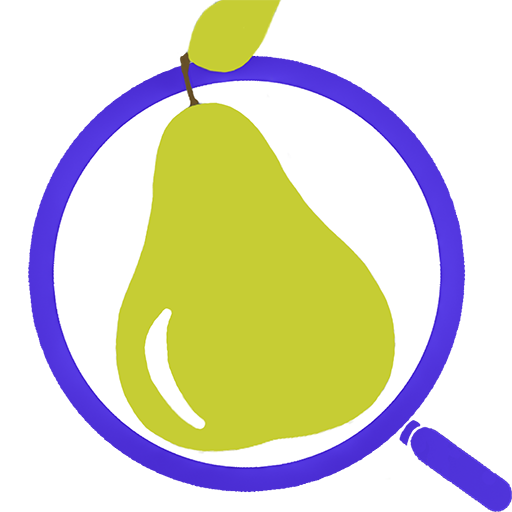Open Products Facts - Scan other non-food barcodes
Play on PC with BlueStacks – the Android Gaming Platform, trusted by 500M+ gamers.
Page Modified on: September 4, 2021
Play Open Products Facts - Scan other non-food barcodes on PC
⚠︎ For food, you can install Open Food Facts, for cosmetics, Open Beauty Facts, and for pet food, Open Pet Food Facts.
We set up to create not 1, but other 77000 separate new databases !
Open Products Facts will be an extremely ambitious project. Here are a few of them:
Open Crayons Facts - The largest open database of coloring crayons
Open Miniature Food Facts - The largest open database of miniature food products
Open ??? Facts - The largest open database of ???
So if you like t-shirts, cooking books, origami paper or anything else, start scanning using the Open Products Facts Android app on Google Play
Play Open Products Facts - Scan other non-food barcodes on PC. It’s easy to get started.
-
Download and install BlueStacks on your PC
-
Complete Google sign-in to access the Play Store, or do it later
-
Look for Open Products Facts - Scan other non-food barcodes in the search bar at the top right corner
-
Click to install Open Products Facts - Scan other non-food barcodes from the search results
-
Complete Google sign-in (if you skipped step 2) to install Open Products Facts - Scan other non-food barcodes
-
Click the Open Products Facts - Scan other non-food barcodes icon on the home screen to start playing