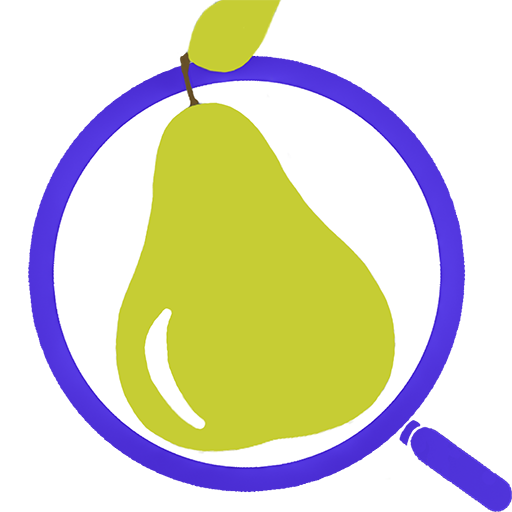Open Products Facts - Scan other non-food barcodes
Gioca su PC con BlueStacks: la piattaforma di gioco Android, considerata affidabile da oltre 500 milioni di giocatori.
Pagina modificata il: 4 settembre 2021
Play Open Products Facts - Scan other non-food barcodes on PC
⚠︎ For food, you can install Open Food Facts, for cosmetics, Open Beauty Facts, and for pet food, Open Pet Food Facts.
We set up to create not 1, but other 77000 separate new databases !
Open Products Facts will be an extremely ambitious project. Here are a few of them:
Open Crayons Facts - The largest open database of coloring crayons
Open Miniature Food Facts - The largest open database of miniature food products
Open ??? Facts - The largest open database of ???
So if you like t-shirts, cooking books, origami paper or anything else, start scanning using the Open Products Facts Android app on Google Play
Gioca Open Products Facts - Scan other non-food barcodes su PC. È facile iniziare.
-
Scarica e installa BlueStacks sul tuo PC
-
Completa l'accesso a Google per accedere al Play Store o eseguilo in un secondo momento
-
Cerca Open Products Facts - Scan other non-food barcodes nella barra di ricerca nell'angolo in alto a destra
-
Fai clic per installare Open Products Facts - Scan other non-food barcodes dai risultati della ricerca
-
Completa l'accesso a Google (se hai saltato il passaggio 2) per installare Open Products Facts - Scan other non-food barcodes
-
Fai clic sull'icona Open Products Facts - Scan other non-food barcodes nella schermata principale per iniziare a giocare