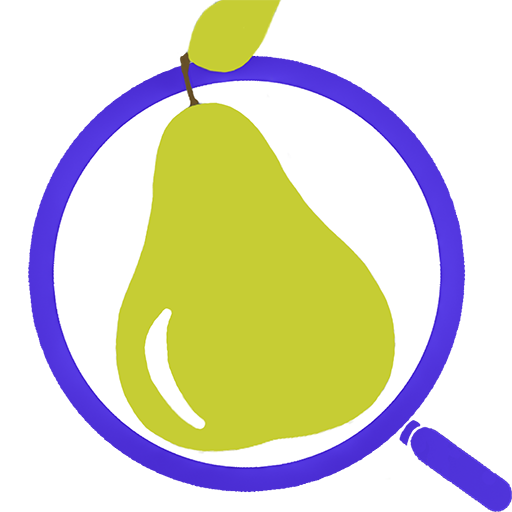Open Products Facts - Scan other non-food barcodes
Graj na PC z BlueStacks – Platforma gamingowa Android, która uzyskała zaufanie ponad 500 milionów graczy!
Strona zmodyfikowana w dniu: 4 września 2021
Play Open Products Facts - Scan other non-food barcodes on PC
⚠︎ For food, you can install Open Food Facts, for cosmetics, Open Beauty Facts, and for pet food, Open Pet Food Facts.
We set up to create not 1, but other 77000 separate new databases !
Open Products Facts will be an extremely ambitious project. Here are a few of them:
Open Crayons Facts - The largest open database of coloring crayons
Open Miniature Food Facts - The largest open database of miniature food products
Open ??? Facts - The largest open database of ???
So if you like t-shirts, cooking books, origami paper or anything else, start scanning using the Open Products Facts Android app on Google Play
Zagraj w Open Products Facts - Scan other non-food barcodes na PC. To takie proste.
-
Pobierz i zainstaluj BlueStacks na PC
-
Zakończ pomyślnie ustawienie Google, aby otrzymać dostęp do sklepu Play, albo zrób to później.
-
Wyszukaj Open Products Facts - Scan other non-food barcodes w pasku wyszukiwania w prawym górnym rogu.
-
Kliknij, aby zainstalować Open Products Facts - Scan other non-food barcodes z wyników wyszukiwania
-
Ukończ pomyślnie rejestrację Google (jeśli krok 2 został pominięty) aby zainstalować Open Products Facts - Scan other non-food barcodes
-
Klinij w ikonę Open Products Facts - Scan other non-food barcodes na ekranie startowym, aby zacząć grę