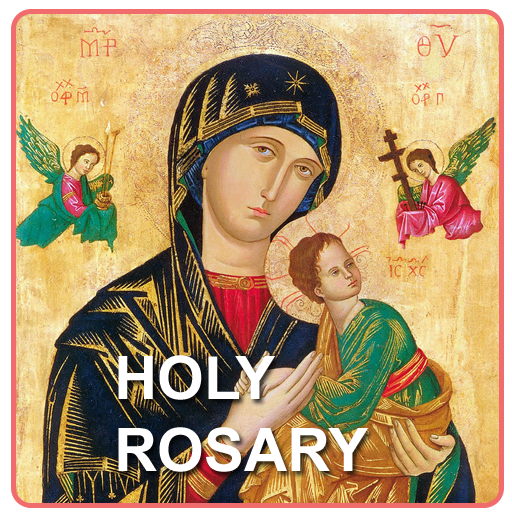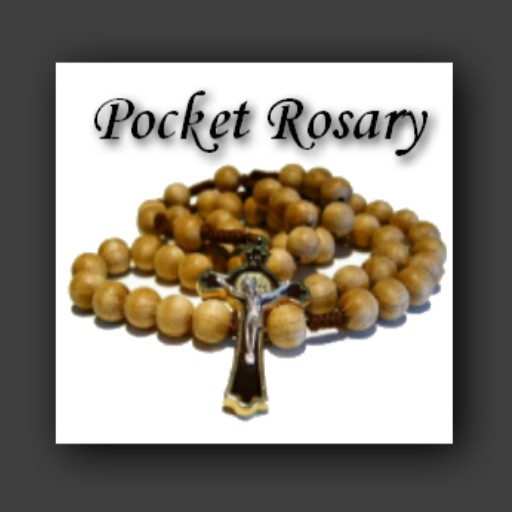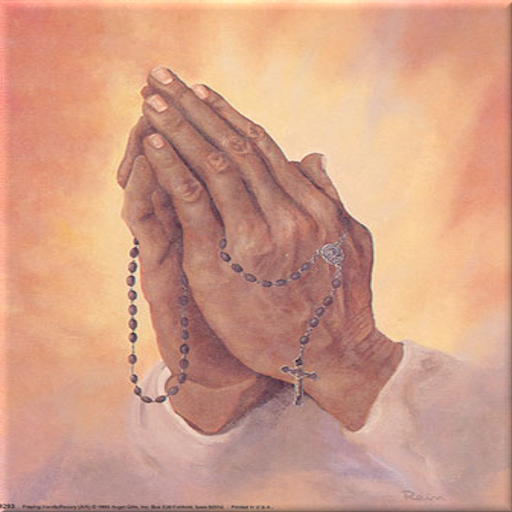
Scriptural Rosary
Play on PC with BlueStacks – the Android Gaming Platform, trusted by 500M+ gamers.
Page Modified on: December 27, 2016
Play Scriptural Rosary on PC
The appropriate mystery is loaded for that particular day when the application launches, or you can manually choose which mysteries you would like to pray along with.
Pray along with the students from the university and learn about the mysteries as a passage of scripture is read prior to each Hail Mary - the audio features a beautiful female voice accompanied by a prayer team of fellow students.
Please contact me at andev@joemeineke.com if you have issues and I'll be happy to help.
Thanks & God bless!
Play Scriptural Rosary on PC. It’s easy to get started.
-
Download and install BlueStacks on your PC
-
Complete Google sign-in to access the Play Store, or do it later
-
Look for Scriptural Rosary in the search bar at the top right corner
-
Click to install Scriptural Rosary from the search results
-
Complete Google sign-in (if you skipped step 2) to install Scriptural Rosary
-
Click the Scriptural Rosary icon on the home screen to start playing