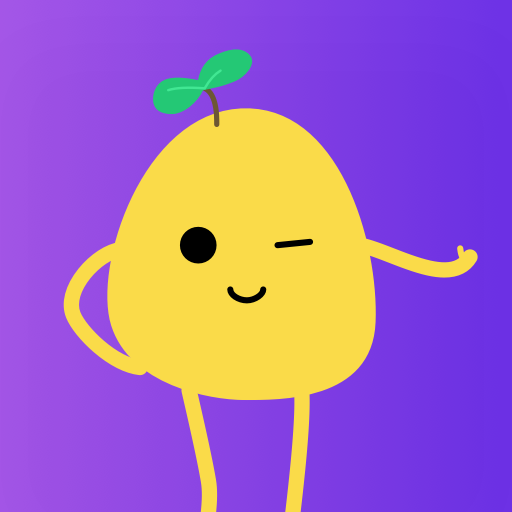Outline
Spiele auf dem PC mit BlueStacks - der Android-Gaming-Plattform, der über 500 Millionen Spieler vertrauen.
Seite geändert am: 12.10.2022
Play Outline on PC
If you have received an access key, download the Outline app to get started.
If you haven’t received an access key, you’ll first need to set-up your own server. Get started by downloading the Outline Manager from getoutline.org. Creating your own server is quick and easy, and instructions in the Manager will guide you through each step.
How Do I Set Up Outline?
- Outline consists of two related products: the Outline Manager and Outline.
- The Outline Manager lets you create and operate your own VPN, and share access with anyone you choose by sending them an invitation directly from the Manager. Once you’ve downloaded the Manager, you can easily set up a VPN server on a cloud provider in less than five minutes.
- After setup is complete, you can download the Outline app on your phone and desktop.
- Share internet access with coworkers or friends by inviting them directly from the Manager.
- If you’ve received an access code from someone using an Outline Manager you’re all set! Just download the app and get started.
Why use Outline?
- Fast, reliable access to the open internet, powered by the Shadowsocks protocol
- Allows you to create and maintain your own VPN server and provide access with those you trust
- Strong encryption keeps your communications private
- Completely open source and audited by a nonprofit security firm
Spiele Outline auf dem PC. Der Einstieg ist einfach.
-
Lade BlueStacks herunter und installiere es auf deinem PC
-
Schließe die Google-Anmeldung ab, um auf den Play Store zuzugreifen, oder mache es später
-
Suche in der Suchleiste oben rechts nach Outline
-
Klicke hier, um Outline aus den Suchergebnissen zu installieren
-
Schließe die Google-Anmeldung ab (wenn du Schritt 2 übersprungen hast), um Outline zu installieren.
-
Klicke auf dem Startbildschirm auf das Outline Symbol, um mit dem Spielen zu beginnen