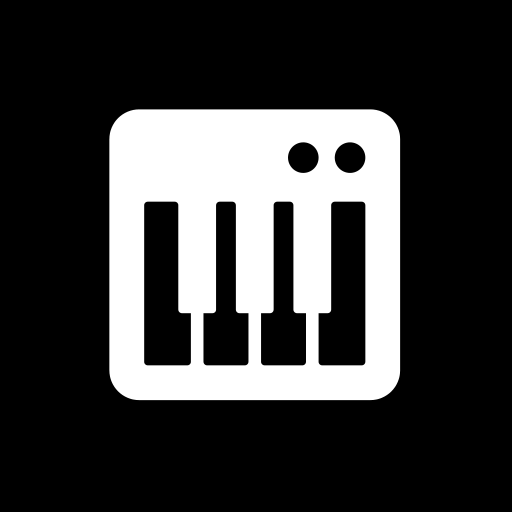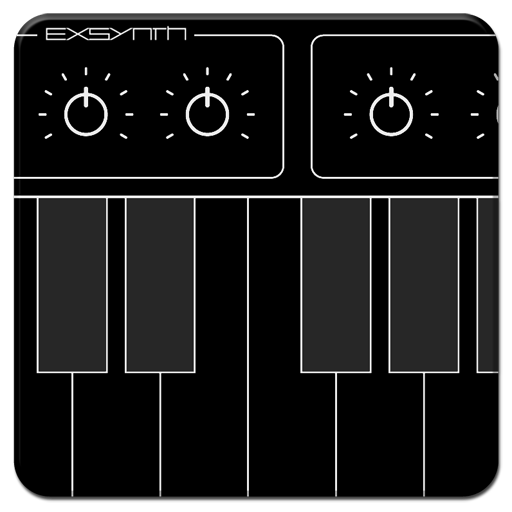
ExSynth (Synthesizer)
Spiele auf dem PC mit BlueStacks - der Android-Gaming-Plattform, der über 500 Millionen Spieler vertrauen.
Seite geändert am: 9. April 2016
Play ExSynth (Synthesizer) on PC
Synthesis:
It adopted ordinary subtractive synthesis, that is based on "Common Analog Synthesizer".
S&H-waveform in LFO and a noise generator in Osc2 have been added as new ability.
Effects:
Distortion, Tremolo, Chorus, Reverb, Filter-Delay and 3Band EQ.
Sequencer:
Classic analog-style sequencer. you assign the note and velocity.
Of course, it can synchronize with external MIDI Timing Clock.
System Requirements:
OS : Android 3.1 or later
CPU: 1 GHz ARMv7-A processor or faster
Screen Resolution : 800x480px or higher. Recommended 4.3 inch or larger display.
- - - - - - - - - - - - - - - - - -
*Please check the workings of this app immediately after your purchase. If you have trouble, please refund within 15 minutes on Google Play, additionally it would be greatly appreciated if you provide your device name to us.
Spiele ExSynth (Synthesizer) auf dem PC. Der Einstieg ist einfach.
-
Lade BlueStacks herunter und installiere es auf deinem PC
-
Schließe die Google-Anmeldung ab, um auf den Play Store zuzugreifen, oder mache es später
-
Suche in der Suchleiste oben rechts nach ExSynth (Synthesizer)
-
Klicke hier, um ExSynth (Synthesizer) aus den Suchergebnissen zu installieren
-
Schließe die Google-Anmeldung ab (wenn du Schritt 2 übersprungen hast), um ExSynth (Synthesizer) zu installieren.
-
Klicke auf dem Startbildschirm auf das ExSynth (Synthesizer) Symbol, um mit dem Spielen zu beginnen