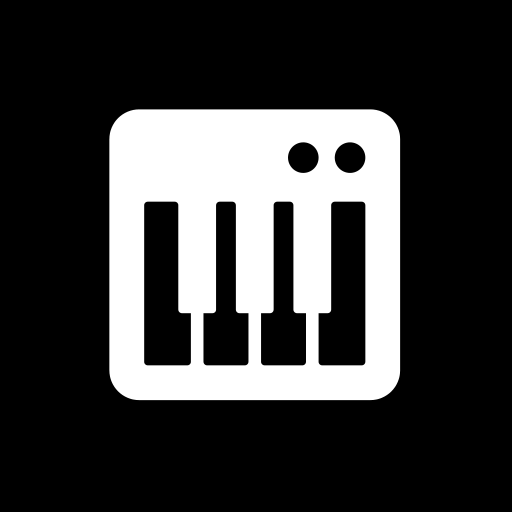このページには広告が含まれます
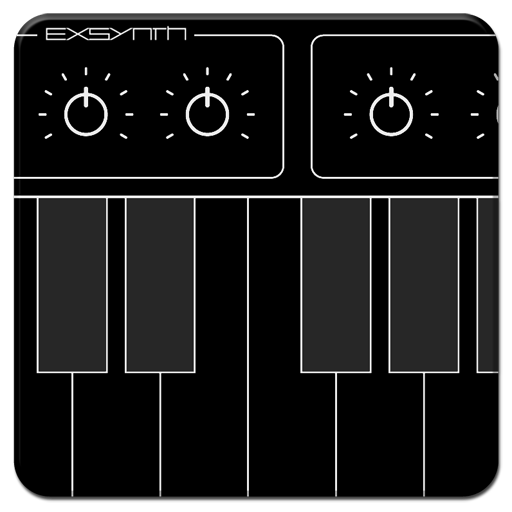
ExSynth (Synthesizer)
音楽&オーディオ | oxxxide
BlueStacksを使ってPCでプレイ - 5憶以上のユーザーが愛用している高機能Androidゲーミングプラットフォーム
Play ExSynth (Synthesizer) on PC
ExSynth is a virtual analog synthesizer that is equipped with not only a synthesizer but also a loop sequencer and effectors. And it supports USB-MIDI, you can play the app with MIDI Keyboards or controllers if connected to the USB port.
Synthesis:
It adopted ordinary subtractive synthesis, that is based on "Common Analog Synthesizer".
S&H-waveform in LFO and a noise generator in Osc2 have been added as new ability.
Effects:
Distortion, Tremolo, Chorus, Reverb, Filter-Delay and 3Band EQ.
Sequencer:
Classic analog-style sequencer. you assign the note and velocity.
Of course, it can synchronize with external MIDI Timing Clock.
System Requirements:
OS : Android 3.1 or later
CPU: 1 GHz ARMv7-A processor or faster
Screen Resolution : 800x480px or higher. Recommended 4.3 inch or larger display.
- - - - - - - - - - - - - - - - - -
*Please check the workings of this app immediately after your purchase. If you have trouble, please refund within 15 minutes on Google Play, additionally it would be greatly appreciated if you provide your device name to us.
Synthesis:
It adopted ordinary subtractive synthesis, that is based on "Common Analog Synthesizer".
S&H-waveform in LFO and a noise generator in Osc2 have been added as new ability.
Effects:
Distortion, Tremolo, Chorus, Reverb, Filter-Delay and 3Band EQ.
Sequencer:
Classic analog-style sequencer. you assign the note and velocity.
Of course, it can synchronize with external MIDI Timing Clock.
System Requirements:
OS : Android 3.1 or later
CPU: 1 GHz ARMv7-A processor or faster
Screen Resolution : 800x480px or higher. Recommended 4.3 inch or larger display.
- - - - - - - - - - - - - - - - - -
*Please check the workings of this app immediately after your purchase. If you have trouble, please refund within 15 minutes on Google Play, additionally it would be greatly appreciated if you provide your device name to us.
ExSynth (Synthesizer)をPCでプレイ
-
BlueStacksをダウンロードしてPCにインストールします。
-
GoogleにサインインしてGoogle Play ストアにアクセスします。(こちらの操作は後で行っても問題ありません)
-
右上の検索バーにExSynth (Synthesizer)を入力して検索します。
-
クリックして検索結果からExSynth (Synthesizer)をインストールします。
-
Googleサインインを完了してExSynth (Synthesizer)をインストールします。※手順2を飛ばしていた場合
-
ホーム画面にてExSynth (Synthesizer)のアイコンをクリックしてアプリを起動します。