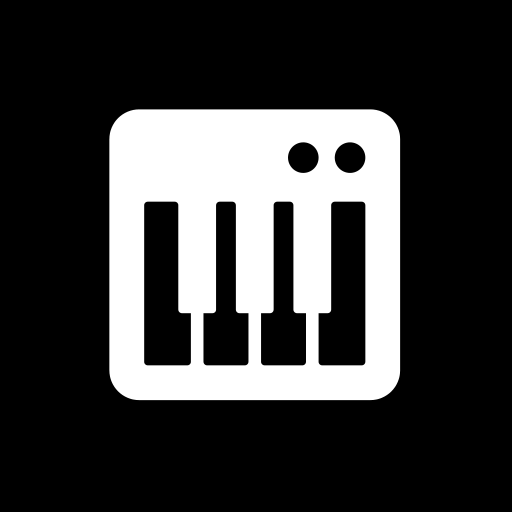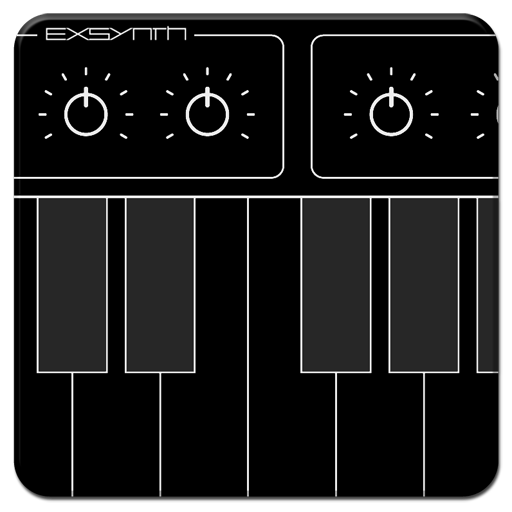
ExSynth (Synthesizer)
Graj na PC z BlueStacks – Platforma gamingowa Android, która uzyskała zaufanie ponad 500 milionów graczy!
Strona zmodyfikowana w dniu: 9 kwietnia 2016
Play ExSynth (Synthesizer) on PC
Synthesis:
It adopted ordinary subtractive synthesis, that is based on "Common Analog Synthesizer".
S&H-waveform in LFO and a noise generator in Osc2 have been added as new ability.
Effects:
Distortion, Tremolo, Chorus, Reverb, Filter-Delay and 3Band EQ.
Sequencer:
Classic analog-style sequencer. you assign the note and velocity.
Of course, it can synchronize with external MIDI Timing Clock.
System Requirements:
OS : Android 3.1 or later
CPU: 1 GHz ARMv7-A processor or faster
Screen Resolution : 800x480px or higher. Recommended 4.3 inch or larger display.
- - - - - - - - - - - - - - - - - -
*Please check the workings of this app immediately after your purchase. If you have trouble, please refund within 15 minutes on Google Play, additionally it would be greatly appreciated if you provide your device name to us.
Zagraj w ExSynth (Synthesizer) na PC. To takie proste.
-
Pobierz i zainstaluj BlueStacks na PC
-
Zakończ pomyślnie ustawienie Google, aby otrzymać dostęp do sklepu Play, albo zrób to później.
-
Wyszukaj ExSynth (Synthesizer) w pasku wyszukiwania w prawym górnym rogu.
-
Kliknij, aby zainstalować ExSynth (Synthesizer) z wyników wyszukiwania
-
Ukończ pomyślnie rejestrację Google (jeśli krok 2 został pominięty) aby zainstalować ExSynth (Synthesizer)
-
Klinij w ikonę ExSynth (Synthesizer) na ekranie startowym, aby zacząć grę