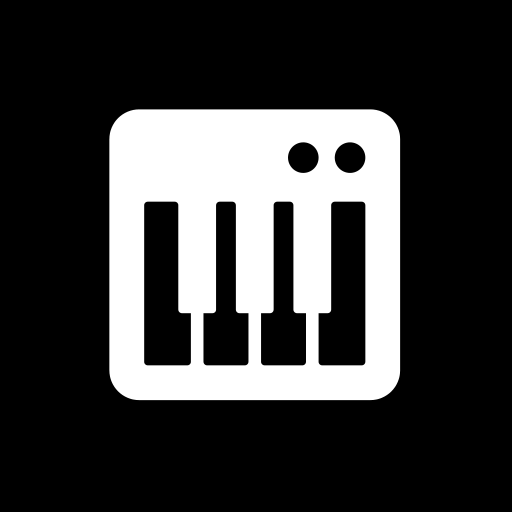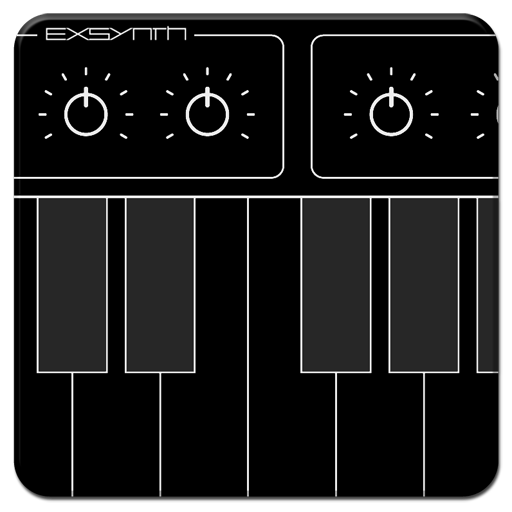
ExSynth (Synthesizer)
音乐与音频 | oxxxide
在電腦上使用BlueStacks –受到5億以上的遊戲玩家所信任的Android遊戲平台。
Play ExSynth (Synthesizer) on PC
ExSynth is a virtual analog synthesizer that is equipped with not only a synthesizer but also a loop sequencer and effectors. And it supports USB-MIDI, you can play the app with MIDI Keyboards or controllers if connected to the USB port.
Synthesis:
It adopted ordinary subtractive synthesis, that is based on "Common Analog Synthesizer".
S&H-waveform in LFO and a noise generator in Osc2 have been added as new ability.
Effects:
Distortion, Tremolo, Chorus, Reverb, Filter-Delay and 3Band EQ.
Sequencer:
Classic analog-style sequencer. you assign the note and velocity.
Of course, it can synchronize with external MIDI Timing Clock.
System Requirements:
OS : Android 3.1 or later
CPU: 1 GHz ARMv7-A processor or faster
Screen Resolution : 800x480px or higher. Recommended 4.3 inch or larger display.
- - - - - - - - - - - - - - - - - -
*Please check the workings of this app immediately after your purchase. If you have trouble, please refund within 15 minutes on Google Play, additionally it would be greatly appreciated if you provide your device name to us.
Synthesis:
It adopted ordinary subtractive synthesis, that is based on "Common Analog Synthesizer".
S&H-waveform in LFO and a noise generator in Osc2 have been added as new ability.
Effects:
Distortion, Tremolo, Chorus, Reverb, Filter-Delay and 3Band EQ.
Sequencer:
Classic analog-style sequencer. you assign the note and velocity.
Of course, it can synchronize with external MIDI Timing Clock.
System Requirements:
OS : Android 3.1 or later
CPU: 1 GHz ARMv7-A processor or faster
Screen Resolution : 800x480px or higher. Recommended 4.3 inch or larger display.
- - - - - - - - - - - - - - - - - -
*Please check the workings of this app immediately after your purchase. If you have trouble, please refund within 15 minutes on Google Play, additionally it would be greatly appreciated if you provide your device name to us.
在電腦上遊玩ExSynth (Synthesizer) . 輕易上手.
-
在您的電腦上下載並安裝BlueStacks
-
完成Google登入後即可訪問Play商店,或等你需要訪問Play商店十再登入
-
在右上角的搜索欄中尋找 ExSynth (Synthesizer)
-
點擊以從搜索結果中安裝 ExSynth (Synthesizer)
-
完成Google登入(如果您跳過了步驟2),以安裝 ExSynth (Synthesizer)
-
在首頁畫面中點擊 ExSynth (Synthesizer) 圖標來啟動遊戲