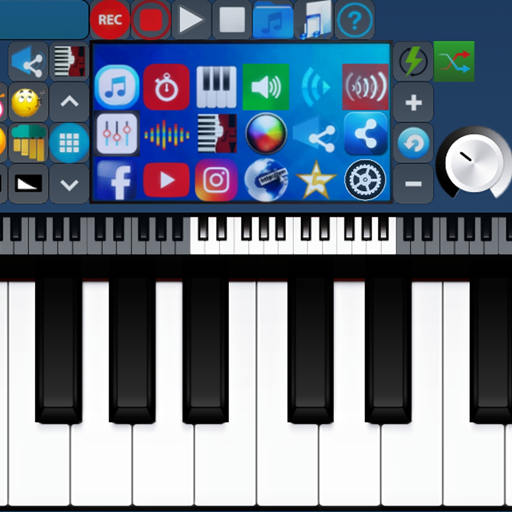لوحة المفاتيح الموسيقية
العب على الكمبيوتر الشخصي مع BlueStacks - نظام أندرويد للألعاب ، موثوق به من قبل أكثر من 500 مليون لاعب.
تم تعديل الصفحة في: 21 يناير 2020
Play Music Keyboard on PC
Also professionals will have fun with the keyboard: you can fine tune it so it can play along other instruments. You can combine two instruments to a new one to achieve amazing new sounds, you can split the keyboard to play bass with your left hand and piano on the right hand.
Right now (and growing) there are 18 instruments you can unlock: grand piano, organ, synthesizer, voice, choir, guitar, sitar, oud, finger bass, synth bass, e-bass, e-guitar, melodica, trumpet, saxophone, Bali flute, violine, cello and Thai angklung!
العب لوحة المفاتيح الموسيقية على جهاز الكمبيوتر. من السهل البدء.
-
قم بتنزيل BlueStacks وتثبيته على جهاز الكمبيوتر الخاص بك
-
أكمل تسجيل الدخول إلى Google للوصول إلى متجر Play ، أو قم بذلك لاحقًا
-
ابحث عن لوحة المفاتيح الموسيقية في شريط البحث أعلى الزاوية اليمنى
-
انقر لتثبيت لوحة المفاتيح الموسيقية من نتائج البحث
-
أكمل تسجيل الدخول إلى Google (إذا تخطيت الخطوة 2) لتثبيت لوحة المفاتيح الموسيقية
-
انقر على أيقونة لوحة المفاتيح الموسيقية على الشاشة الرئيسية لبدء اللعب