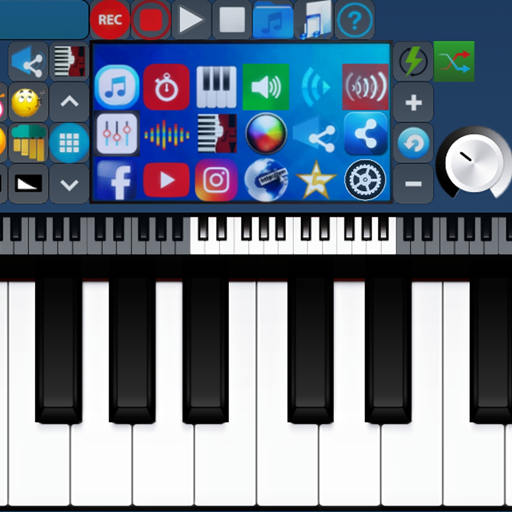Music Keyboard
음악/오디오 | Palmsoft Entertainment
5억명 이상의 게이머가 신뢰하는 안드로이드 게임 플랫폼 BlueStacks으로 PC에서 플레이하세요.
Play Music Keyboard on PC
Play piano as in real life! You start with a few instruments, but you will unlock more by achieving challenges or mastering keyboard lessons. It's perfect for beginners: display the chord names on the keys, take lessons. Practice in public transportation using head phones. And if you invented a nice song, you can record it with all features you have used - effects, change in volume, pitch bend etc, and upload it to the charts!
Also professionals will have fun with the keyboard: you can fine tune it so it can play along other instruments. You can combine two instruments to a new one to achieve amazing new sounds, you can split the keyboard to play bass with your left hand and piano on the right hand.
Right now (and growing) there are 18 instruments you can unlock: grand piano, organ, synthesizer, voice, choir, guitar, sitar, oud, finger bass, synth bass, e-bass, e-guitar, melodica, trumpet, saxophone, Bali flute, violine, cello and Thai angklung!
Also professionals will have fun with the keyboard: you can fine tune it so it can play along other instruments. You can combine two instruments to a new one to achieve amazing new sounds, you can split the keyboard to play bass with your left hand and piano on the right hand.
Right now (and growing) there are 18 instruments you can unlock: grand piano, organ, synthesizer, voice, choir, guitar, sitar, oud, finger bass, synth bass, e-bass, e-guitar, melodica, trumpet, saxophone, Bali flute, violine, cello and Thai angklung!
PC에서 Music Keyboard 플레이해보세요.
-
BlueStacks 다운로드하고 설치
-
Google Play 스토어에 로그인 하기(나중에 진행가능)
-
오른쪽 상단 코너에 Music Keyboard 검색
-
검색 결과 중 Music Keyboard 선택하여 설치
-
구글 로그인 진행(만약 2단계를 지나갔을 경우) 후 Music Keyboard 설치
-
메인 홈화면에서 Music Keyboard 선택하여 실행