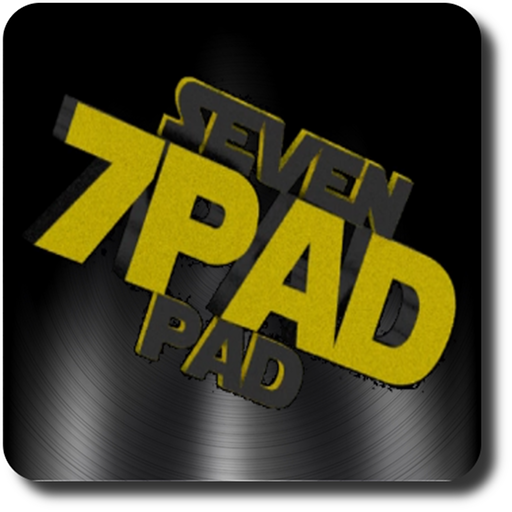Music Keyboard Pro
Play on PC with BlueStacks – the Android Gaming Platform, trusted by 500M+ gamers.
Page Modified on: April 21, 2022
Play Music Keyboard Pro on PC
As a Pro Version user, you get all instruments for free from day 1, all rhythms for free, lifetime no advertisement and upload to the charts for free. You think you can make it into the top 10 charts of the world? It is fun to try!
Play Music Keyboard Pro on PC. It’s easy to get started.
-
Download and install BlueStacks on your PC
-
Complete Google sign-in to access the Play Store, or do it later
-
Look for Music Keyboard Pro in the search bar at the top right corner
-
Click to install Music Keyboard Pro from the search results
-
Complete Google sign-in (if you skipped step 2) to install Music Keyboard Pro
-
Click the Music Keyboard Pro icon on the home screen to start playing