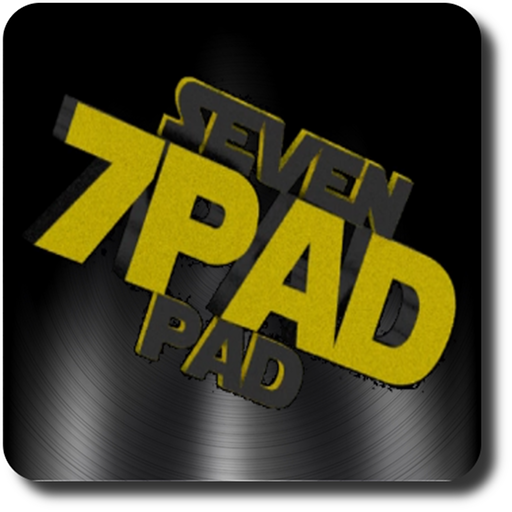Composer Free
Jouez sur PC avec BlueStacks - la plate-forme de jeu Android, approuvée par + 500M de joueurs.
Page Modifiée le: 30 juin 2016
Play Composer Free on PC
* Auto Tune: Whatever you play, it will sound good!
* Auto Beat: Forget timing, your smart phone can do it, too!
* Recording: use a virtual piano to record your samples!
* Melodies: After recording your samples, your smartphone will offer you fitting melodies and transpose your recordings so they fit to it. You just sit back and relax!
* Verse, chorus and solo: Arrange your song by the click of a button!
Don't forget to check out the Pro version for even more features, for example the creation of your personal MP3s.
PERMISSIONS:
WRITE EXTERNAL STORAGE: We need this permission in order to save your project data to your phones memory. This way you can keep your projects when you decide to go for pro later on.
Jouez à Composer Free sur PC. C'est facile de commencer.
-
Téléchargez et installez BlueStacks sur votre PC
-
Connectez-vous à Google pour accéder au Play Store ou faites-le plus tard
-
Recherchez Composer Free dans la barre de recherche dans le coin supérieur droit
-
Cliquez pour installer Composer Free à partir des résultats de la recherche
-
Connectez-vous à Google (si vous avez ignoré l'étape 2) pour installer Composer Free
-
Cliquez sur l'icône Composer Free sur l'écran d'accueil pour commencer à jouer