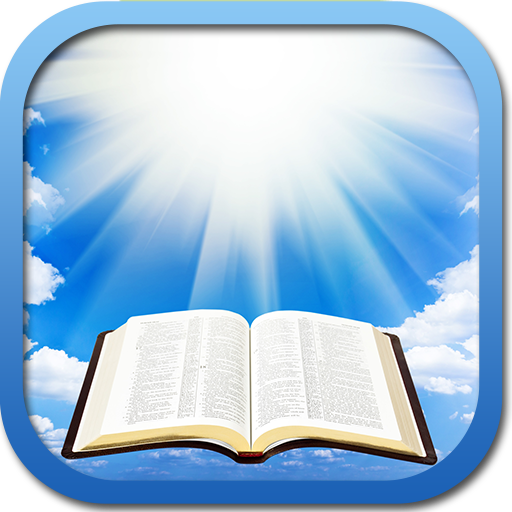Dari Bible کتاب مقدس دری
Play on PC with BlueStacks – the Android Gaming Platform, trusted by 500M+ gamers.
Page Modified on: August 6, 2017
Play Dari Bible کتاب مقدس دری on PC
The Old and New Testament (Holy Injil) as published in Dari at http://afghanbibles.org is now made available for your Android Phone!
Simply browse the books you want. Pinch-zoom and swipe left/right are supported (double-click to zoom on older devices)
Newer devices can search and follow cross-references.
This application includes code needed to display Dari ligatures on your Android device, as well as the offline text so that no internet access is necessary.
On some devices, permission may be requested to store the app on your SD card or similar file area.
(see also our Pashto Bible application)
Play Dari Bible کتاب مقدس دری on PC. It’s easy to get started.
-
Download and install BlueStacks on your PC
-
Complete Google sign-in to access the Play Store, or do it later
-
Look for Dari Bible کتاب مقدس دری in the search bar at the top right corner
-
Click to install Dari Bible کتاب مقدس دری from the search results
-
Complete Google sign-in (if you skipped step 2) to install Dari Bible کتاب مقدس دری
-
Click the Dari Bible کتاب مقدس دری icon on the home screen to start playing