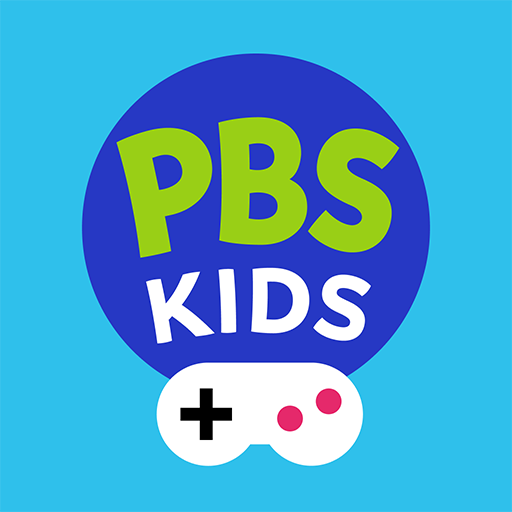Explore Daniel's Neighborhood
Play on PC with BlueStacks – the Android Gaming Platform, trusted by 500M+ gamers.
Page Modified on: Dec 15, 2023
Play Explore Daniel's Neighborhood on PC or Mac
How about diving into the neighborhood of Daniel Tiger? Encourage your kids (and yourself) to live incredible stories in the land of make-believe with Daniel Tiger’s friends in a digital dollhouse! Play Explore Daniel’s Neighborhood on PC and Mac with BlueStacks and give wings to your imagination by creating stories filled with fun and fantasy! Go to school to learn at Teacher Harriet’s classroom, Visit the Grocery Store to pick up fruits and vegetables and even learn how to play an instrument at the Music Shop. There is no limits for what you can do when your world is simply your imagination! Play thrilling mini games and take a walk at the Enchanted Garden. Download Explore Daniel’s Neighborhood on PC with BlueStacks and play along with your children to remember how great those childhood days were when we get the proper stimulation for our imagination! This is the time when kids are beginning to comprehend the world around then. The further you take them, the bigger the return in terms of creativity, wit and even socialization.
Play Explore Daniel's Neighborhood on PC. It’s easy to get started.
-
Download and install BlueStacks on your PC
-
Complete Google sign-in to access the Play Store, or do it later
-
Look for Explore Daniel's Neighborhood in the search bar at the top right corner
-
Click to install Explore Daniel's Neighborhood from the search results
-
Complete Google sign-in (if you skipped step 2) to install Explore Daniel's Neighborhood
-
Click the Explore Daniel's Neighborhood icon on the home screen to start playing