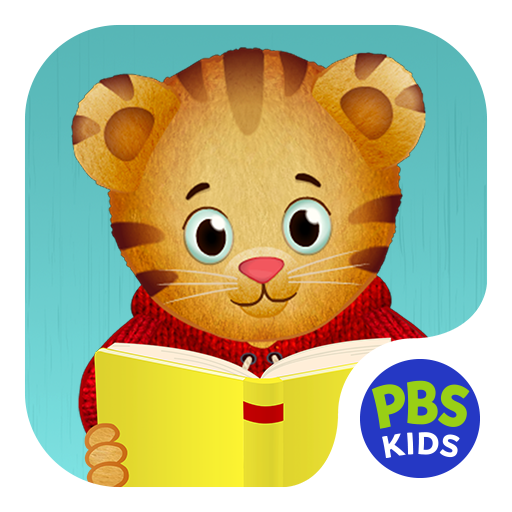Daniel Tiger's Neighborhood: Play at Home
Play on PC with BlueStacks – the Android Gaming Platform, trusted by 500M+ gamers.
Page Modified on: October 18, 2019
Play Daniel Tiger's Neighborhood: Play at Home on PC
Meet Daniel Tiger, PBS KIDS newest neighbor. Playing is learning as your kids explore bedtime and bath time and play pretend doctor at Daniel Tiger's house. With this app children have the chance to play about some of Daniel’s everyday experiences – experiences that might be a lot like theirs. And as they play, young children will be learning a little bit more about their place in the world.
You’ll be learning too – when you talk to your child about the app, listen and even play together.
Doctor
Play Doctor Daniel with the instruments that doctors use. When children play doctor with Daniel Tiger, they’re in charge. This can make it more comfortable when it's their turn to be the patient.
Bedtime
Help Daniel Tiger get ready to go to sleep - and your children can be thinking about their own bedtime routines and learn things to help them at bedtime.
Bathroom
Wash, brush and flush with Daniel Tiger and play about and practice bathroom routines.
Sticker Book
Children can have fun making up their own stories as they play with dozens of stickers in Daniel’s house and Neighborhood.
About PBS KIDS
This educational app is part of the PBS KIDS ongoing commitment to helping kids build the skills they need to succeed in school and in life. PBS KIDS, the number one educational media brand for kids, offers all children the opportunity to explore new ideas and new worlds through television and digital media, as well as community-based programs.
Privacy
Across all media platforms, PBS KIDS is committed to creating a safe and secure environment for children and families and being transparent about what information is collected from users. To learn more about PBS KIDS’ privacy policy, visit pbskids.org/privacy.
Credits:
Bedtime, Bathroom and Doctor were originally designed by Schell Games for PBS KIDS.
The Daniel Tiger App was developed by Cloud Kid in partnership with PBS KIDS and The Fred Rogers Company.
Play Daniel Tiger's Neighborhood: Play at Home on PC. It’s easy to get started.
-
Download and install BlueStacks on your PC
-
Complete Google sign-in to access the Play Store, or do it later
-
Look for Daniel Tiger's Neighborhood: Play at Home in the search bar at the top right corner
-
Click to install Daniel Tiger's Neighborhood: Play at Home from the search results
-
Complete Google sign-in (if you skipped step 2) to install Daniel Tiger's Neighborhood: Play at Home
-
Click the Daniel Tiger's Neighborhood: Play at Home icon on the home screen to start playing